I had the same problem and none of the answers provided here worked. That is, I too had the iTerm2 [Option] key remapped to [+Esc] (aka. "fallback"-[META]) in my "Preferences -> Profiles -> Keyboard", as described in the other answers, but still could not change my tmux pane layout with [CTRL]-[b], [+Esc/META]-[DIGIT].
Then I found that under "Preferences -> Keys", there is a "Navigation Shortcuts" where [Option] + (any) [DIGIT] is mapped to "switch split panes" (remember [Option] is remapped to [+Esc], so that's a clear collision). Therefore, after un-setting that (to an empty key value), I finally can again comfortably resize my tmux panes with [CTRL]-[b], [+Esc/META]-[DIGIT] (instead of having to use [CTRL]-[b], (the real) [Esc], and then the desired layout [DIGIT]).
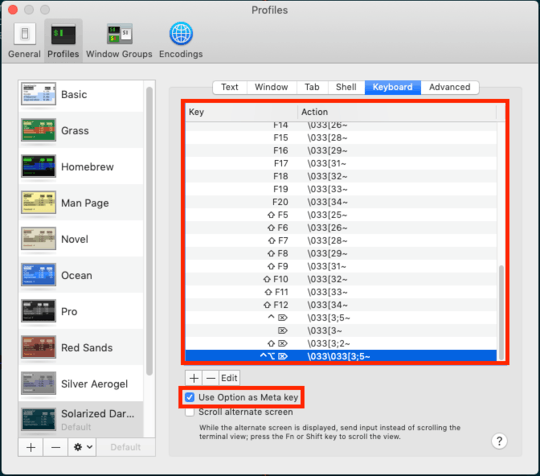

^b Spacewith cycle through the various layouts – caspyin – 2014-03-22T14:03:54.127