5
3
I am running an Ubuntu 13.04 in the VirtualBox on Windows7. The network option is NAT.
The problem is I can use apt-get command to get some package on the internet like : curl. I can access those share computers on my Win7.
it is really wired that I just sent an email using Thunderbird. But I can not access internet through Firefox.
However, I can not access the internet through Firefox. And no response while ping www.google.com.
That's all!
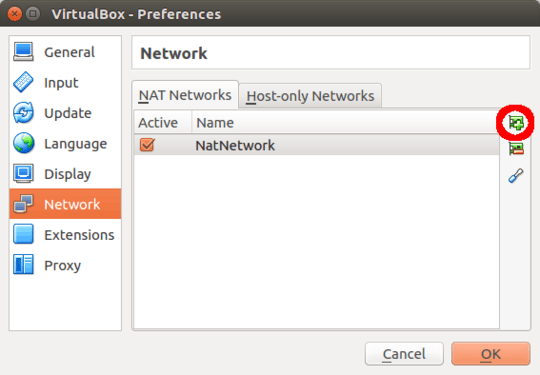
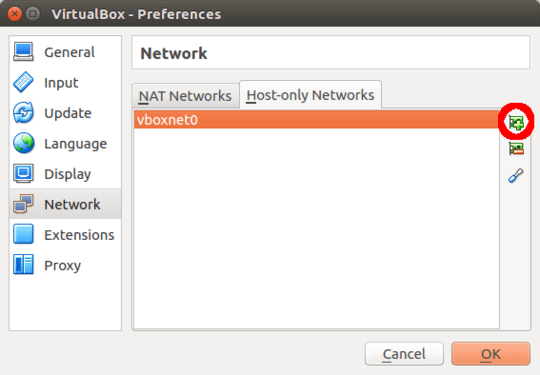
can you show us some more information? open a console (ctrl t), type sudo ifconfig, also test DNS, (again in console) "ping www.google.com" and finally "ping 8.8.8.8" – Sverre – 2014-07-21T04:16:41.477