1
I want to debug a router that is giving strange DHCP settings, but I don't know how to check it without having to make my system take all the configurations. Isn't there a utility that returns all DHCP settings (like NTP, WINS, DNS, IP, router) whenever a client connects?
Preferably that is platform independent, and that won't require changing the client's configuration to trigger the DHCP.
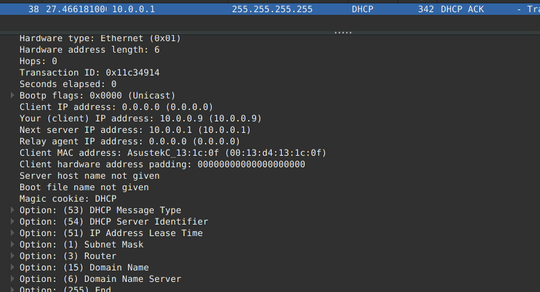
Does DHCP even allow you to get a list of all possible configurations from a server? Would any server even give them to you? I would think not; it might be a security flaw or something. – Blacklight Shining – 2013-09-20T13:49:56.223
Why don't you just log into the configuration page for the router? Any debug tool would require to connect to the device. What exactly is "strange" settings? – Ramhound – 2013-09-20T13:50:57.340