6
6
Lets imagine I manage 100 pizza stores. I want to plot a chart each day, of how long deliveries are taking.
My data might look like this:
London 23
London 22
London 44
London 18
Paris 34
Paris 14
New York 45
etc
I would like a scatter plot; numbers (minutes) on one axis, and cities on the other axis. I would also like each city to appear in the order I choose.
I can only get this to work if I substitute each city name for a number (city number), but that has the effect of the axis labels being the city numbers (rather than city name). How can I substitute the number for the real city name? I do not want to label each data point, only the city axis! I've tried a secondary axis, but again am unable to get the city name as the label.
I'd like to use 'simple' Excel to solve this, but if there's another solution (e.g. VBA, Python), that'd interest me too...
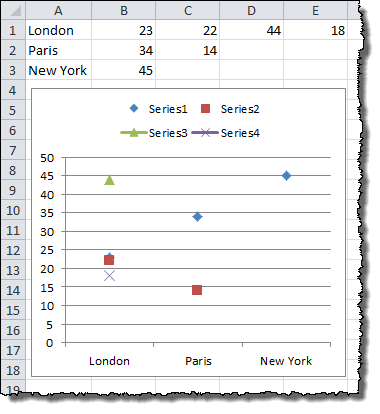
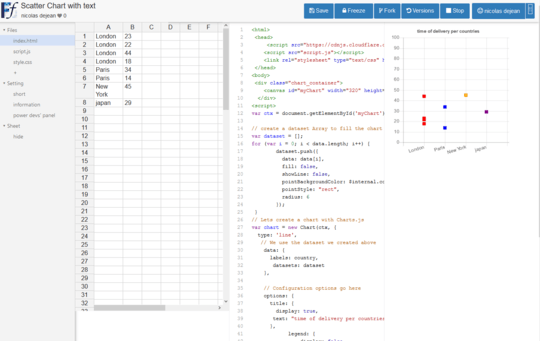
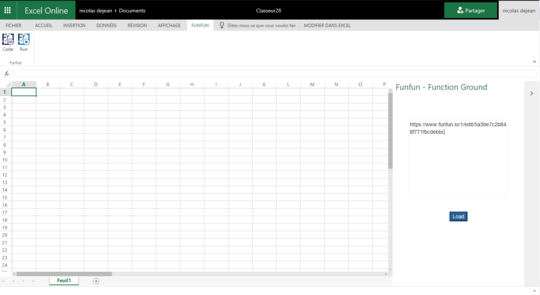
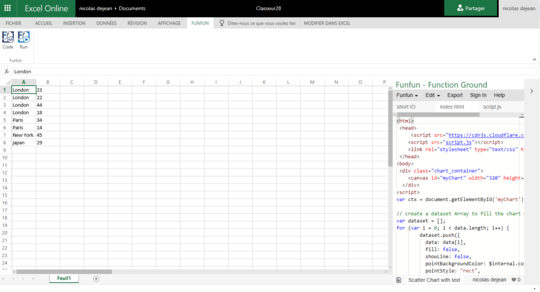
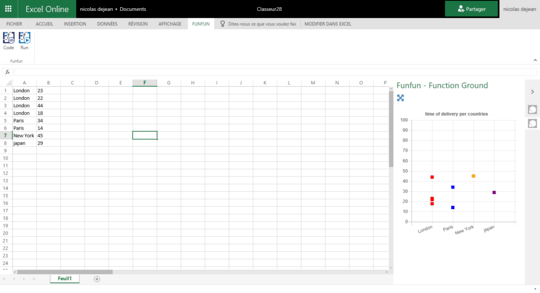
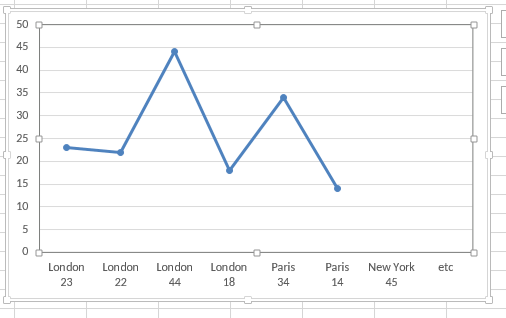
3
A scatter plot isn't used for this. A bar/column plot could be better suited. After reading on Excel, maybe a line plot would be suited as well, assuming you hid the lines. In Python I would direct you to the use of Matplotlib. With enough coding you could do whatever you wanted.
– Doktoro Reichard – 2013-09-17T22:27:18.447What about using SPSS. That gets the job done: http://postimg.org/image/4njm99udh/
– Vincent – 2013-09-17T22:28:11.417@Vincent Isn't SPSS paid? Besides, how would one do that in there? Seems too similar to Excel to be a realistic solution.
– Doktoro Reichard – 2013-09-17T22:30:04.863there is a walk-around that by it's way too broad for the question. – None – 2013-09-18T13:51:45.050
Yes SPSS is commercial software. There is a freeware equivalent (PSPP: http://www.gnu.org/software/pspp/) that has similar options, although I am not sure if it is able to create graphs like SPSS. In SPSS I selected simple scatter (under graphs). It automatically groups the variables on the x-axis.
– Vincent – 2013-09-18T14:13:29.120