I see that the Disk Manager lists three partitions named D (641 GB), E (200 GB) and F (90 GB). The sum of their sizes gives exactly 931 GB, which is equal to the size of the physical disk.
My conclusion is that all the other partitions are an illusion, just rubbish left in the
partition table by the MiniTool Partition Wizard. My guess is that MiniTool failed in
handling your disk, although it is supposed to support dynamic disks.
Because these dummy partitions seem to overlap real ones,
getting rid of these phantoms is problematic, since
any disk editor will assume that they are real and so will destroy real data on the disk.
You could use a partition editor, such as PTEDIT, to edit just the partition table,
but I wouldn't bet on the final result being correct and without problems.
And the least mistake will destroy the disk.
My real advice is to backup your data and then reformat the disk.
I would also suggest to leave it as a basic disk and not to partition it at all or very little, as disks are fragile.
If you need to do partition work, use the Windows Disk Manager rather
than third-party programs - it is safer.
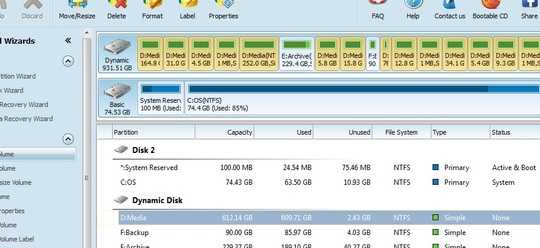
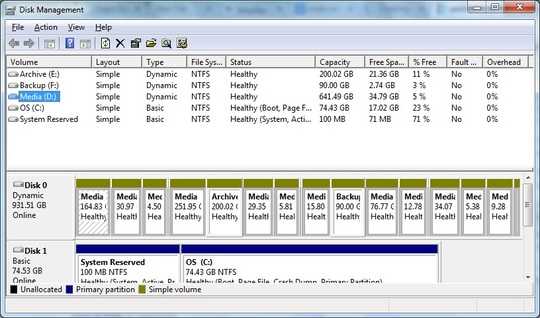
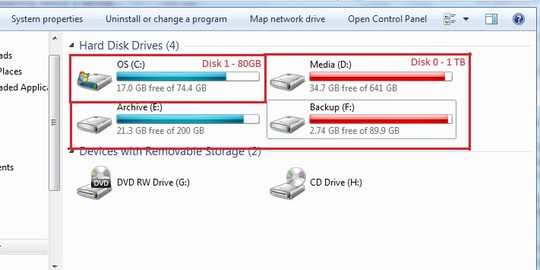
Can you not simply right click these dynamic disk and merge them? I would just backup your data because your partition information is clearly not correct. – Ramhound – 2013-09-09T22:11:36.990
@Ramhound No there's no option for merge. nowhere. Well I cannot backup too because I don't have another hard disk. :( – Sky – 2013-09-09T23:13:23.587
you need one any solution we can offer will require a backup of your data. – Ramhound – 2013-09-10T00:46:21.940
@Sky Get that hard disk at any cost and backup now. Your partition information is so screwed up I would expect the OS to crash any time. – Jan Doggen – 2013-09-10T06:50:44.177
@JanDoggen So there isn't any way to fix this partition? – Sky – 2013-09-10T07:00:32.997
1@Sky Even if there is some way, you cannot be sure that it works. Just borrow a hard drive and make a backup. With your data being save then you can try to repair the partitions. You should not risk losing your data trying something without a backup. – Tim – 2013-09-12T11:10:16.433
Why are you using a dynamic disk - how many physical disks do you have? Please also add to the post a screenshot of the list of disks in Drive Manager. – harrymc – 2013-09-12T12:02:52.403
@harrymc I've got 2 physical disks. One of the is dynamic and another one is basic.. – Sky – 2013-09-12T13:07:34.920
I would have preferred the list format of Drive Manager, not the graphical sausage. So, if I understand right, your dynamic disk is composed of exactly one physical disk (so why dynamic?) and is partitioned into several logical disks. How many of these have drive letters and are accessible, and do the non-accessible ones matter (or can be deleted). And which is your version of Windows. – harrymc – 2013-09-12T13:51:07.953
@harrymc actually all of them are accessible and there is no problem. All of them are healthy as you see in the second screen shot. But when I want to change my partitions size I see there are many
Ddrive. Now I can't convert my dynamic hard disk to basic anymore because I have to delete my files. And I have Windows 7 - x64 – Sky – 2013-09-12T16:13:37.023