Many players support ASS tags in .srt files. Below is an example using ASS positioning tags which work in both VLC and SMplayer in Linux, and probably in many other players and other OSes.
Note that the accepted answer suggests an older version of the SSA format, using {\aX} instead of {\anX}. The numbers used in the older format are also different, and that format is considered deprecated. The newer format uses the numpad layout for the numbers. While SMplayer correctly displays both formats, VLC only accepts the current {\anX} format.
1
00:00:01,000 --> 00:00:04,000
{\an7} Top-left: an7
2
00:00:05,000 --> 00:00:08,000
{\an8}Top-center: an8
3
00:00:09,000 --> 00:00:12,000
{\an9}Top-right: an9
4
00:00:13,000 --> 00:00:16,000
{\an4}Middle-left: an4
5
00:00:17,000 --> 00:00:20,000
{\an5}Middle-center: an5
6
00:00:21,000 --> 00:00:24,000
{\an6}Middle-right: an6
7
00:00:25,000 --> 00:00:28,000
{\an1}Bottom-left: an1
8
00:00:29,000 --> 00:00:32,000
{\an2}Bottom-Center an2
9
00:00:33,000 --> 00:00:36,000
{\an3}Bottom-right: an3
11
00:00:37,000 --> 00:00:45,000
Back to default
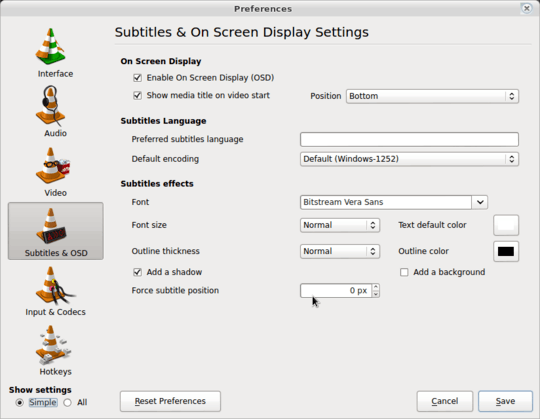
that's correct. I should also do the following to enable KM player to support that function: Preferences -> Subtitle processing -> Multi-sub/etc -> Advanced tab, enable the external subtitles module for .srt files. – living being – 2014-07-18T14:06:20.447
1
At least with VLC, the anchor tag is {\anX} (and not just '{\aX}') where X is 1,2,... and it counts from the bottom left to the top right, so {\an8} is top center, {\an1} is bottom left, etc..
The tags do not seem to be part of the srt format: https://en.wikipedia.org/wiki/SubRip
There is also the positioning tags as mentioned by @Zerobinary99, though those don't seem to work in VLC.