8
0
I'm trying to use DiskPart to create two partitions on my flash drive. One for storage and one for a bootable OS. I've used BootIt as suggested in this question/answer, however it doesn't seem to help one way or the other. Perhaps it's out of date for Windows 7, the OS I'm working on, and yes I tried running BootIt in compatibility mode with admin privileges.
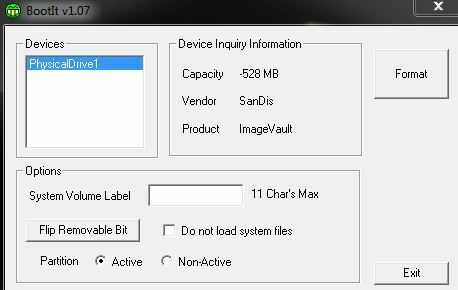
From Disk Management I wasn't able to do anything but format the current partition, change drive letter, and change drive label.
I then used DiskPart, which seems to be the best option, to create the first partition. I can see the unallocated space available in Disk Management after doing this, but when I try to create another partition I get an error.
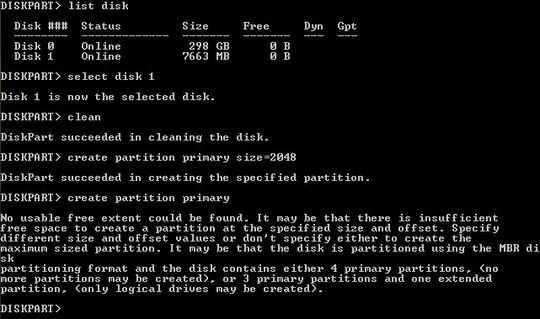
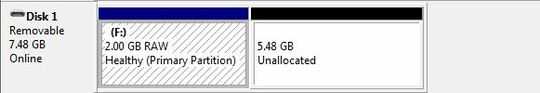
UPDATE:
Tried using extended and got the same error message as above. Retried from scratch using offset and received a different error.
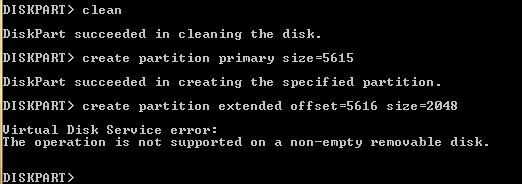
1Yup, I was wrong in my answer, hence the deletion. Looks like my knowledge is out of date (probably remembering too much from my DOS days). – Tom A – 2013-09-06T16:21:04.207
@Tom thanks for the answer though! This little issue is bugging me. I'm going to try a different flash drive and see if make any difference. – defaultNINJA – 2013-09-06T17:10:41.300
Have you tried GParted? Might be worth booting into GParted Live (http://www.gparted.org/livecd.php) and seeing if it works there.
– MatthewSot – 2014-01-04T01:47:53.860