1
I have a TG585n Thomson modem for my ADSL internet connection, and would like to schedule a daily internet disconnection at around 10pm till the morning to force children to go to bed :)
So I made a visual basic tool that runs putty, telnet to the modem, shutdown all physical interfaces, do mac address filtration and disallow all -but me- from internet access.
The problem is that I have to do this manually every day. So I'm wondering if there is any modem/router than has a feature to schedule the above (or at least schedule internet disconnection) on a daily basis.
If Linksys or any other modems can do that, that's great. I'm even willing to buy some enterprise grade router (like Cisco) if they can do this task.
Please advise.
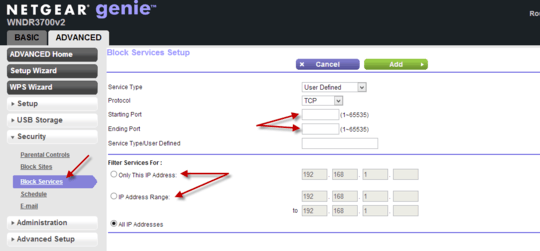
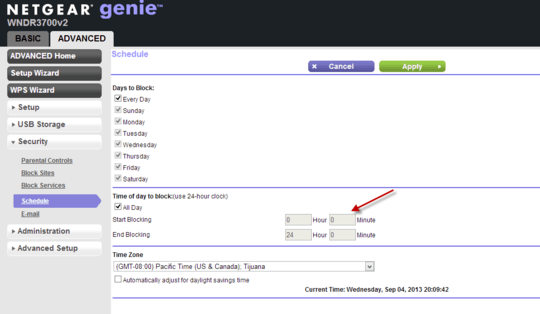
1You seem to be asking about product recommendations which would fall outside the scope of SU try rephrasing your question. I would look into solutions such as WRT-DD, ect... for this level of control without resorting to much more expensive routers – 50-3 – 2013-09-05T03:00:17.613
Why not just schedule the VBS to run via Windows' Task Scheduler? – Ƭᴇcʜιᴇ007 – 2013-09-05T03:06:09.180
DD-WRT or another custom firmware would definitely be the easiest and cheapest way to go about doing something like this. Just need to make sure you have, or purchase, a router that's compatible with DD-WRT. – Josh – 2013-09-05T03:13:44.723