2
1
Related to: When AC Power is disconnected, atibtmon.exe throws a Runtime error
I have a very similar configuration, ATI mobility Radeon HD 3670 on Dell XPS Studio 16 using Windows 7 64-bit, and have the same problem of atibtmon.exe throwing an error every time power is removed. The difference is, I do not have Catalyst Control Center installed and wish to avoid it as much as possible. It's a memory and CPU hog, and tends to leave corrupt installations which make deinstallation or upgrading a pain. So, I'm trying to find a way to do this directly, by whatever means CCC internally does it.
After some ack-ing and some googling, it looked like all I needed was to set a registry key PP_VariBrightFeatureEnable to 0. However, I've searched the registry all over (even with some regex-fu on Regalyzer ), but haven't been able to find such a key. I don't know where it's supposed to be so I'm unable to add it manually either.
Does anyone know the correct way to do this? The setup's .inf files have the string :HKR,, PP_VariBrightFeatureEnable which looks like the key goes somewhere under HKEY_CLASSES_ROOT (I'm assuming they're using an unconventional abbreviation of this one), but I'm not sure where exactly or even whether this interpretation is correct.
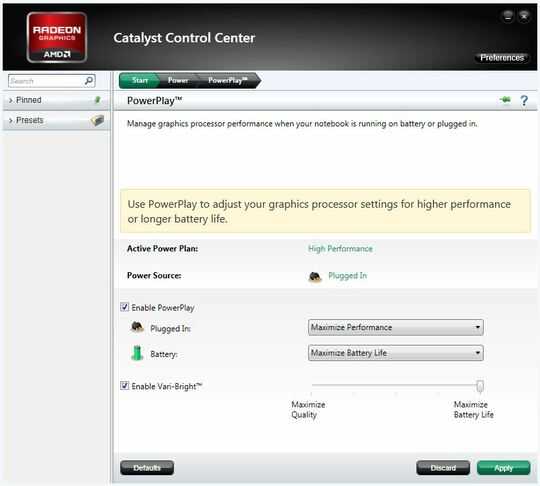
Thanks. I'd gone with the ugly hack of changing the atibtmon.exe's filename to something else, this is much cleaner. I'll try it out on my system after a restart. – sundar - Reinstate Monica – 2013-09-12T14:37:46.280