6
The installer is not working for my ATI mobility Radeon HD 3670 on Dell XPS Studio 16 using Windows 8 PRO 64 bits. Here are the screenshots of my ATI Radeon configuration:
Hardware configuration
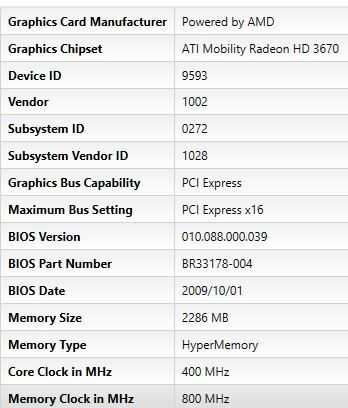
Software configuration

And here is the problem on Windows 8: everytime I disconnect the AC power cord, atibtmon.exe throws a runtime error as follows

What could I do to avoid this error? I have installed the legacy driver http://support.amd.com/us/kbarticles/Pages/catalystlegacywin8.aspx but this installer fails (when trying to install the driver).
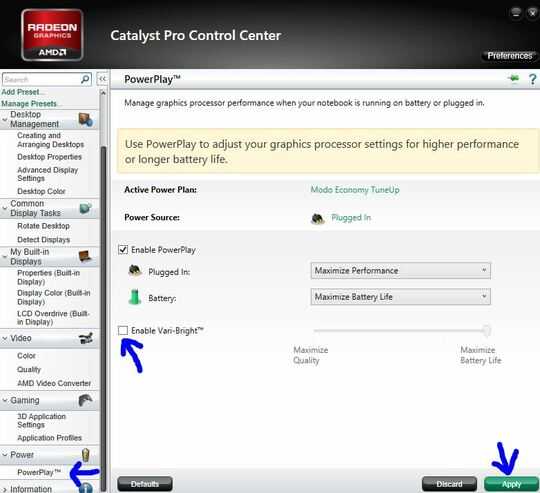
1actually, deleting it is not a solution, is a dirty fix, all the references are still there and this could give problems – Magnetic_dud – 2012-12-02T15:46:03.513
I love these tricks. I will have a go and let you know! I forgot to mention that AMD support told me there is nothing they could do to help me: "Unfortunately, you graphics adapter is based on our legacy support. Which means will not be releasing any new updates based on that graphics adapter. Amd may come out with a hot fix for this driver but as of right now there are no plans.". – Junior M – 2012-12-07T14:54:44.520