Free wifi hotspots are notoriously flakey. Does your machine ever exhibit this behavior with a reliable wireless network such as your home, a friend's, or your office?
First run Software Update to make sure you are up to date with all your Apple Software.
If that doesn't do it then make note of what your network and energy saver settings are by taking screen shots. Make note of locations, VPNs you have set up, timers for turning on comp, etc.
Navigate to the directory /Library/Preferences/SystemConfiguration
Note that this is the Library at the root of the drive, not in your user folder.
Copy that folder to your desktop as a backup. You will have to authenticate as an admin user.
Delete the entire SystemConfiguration folder. It will contain about 8 files. You will have to authenticate again.
Reboot the computer.
Set up your network and energy saver to your liking again and you should be good to go. You will have to manually join each wireless network again as you come across them, but this procedure does not remove any saved passwords for WiFi networks—they are still in your keychain.
Runing verify disk in Disk Utility (in your Utilities folder) and checking your drive with Disk Warrior (commercial app) could also help.
This isn't guaranteed to fix it, but is essentially starting you with fresh Network settings and will likely work. If the folder deletion, Disk Utility and Disk Warrior don't fix it I would reinstall the latest combo updater from apple on your machine. After that it sounds like an archive and install of the OS would be necessary, and if that doesn't do it there may be a hardware problem, possibly with the airport card.
10.5.8 Combo Updater
http://www.apple.com/downloads/macosx/apple/macosx_updates/macosx1058comboupdate.html
10.6.1 Updater (there isn't a combo out yet until it hits .2)
http://www.apple.com/downloads/macosx/apple/macosx_updates/macosxv1061update.html
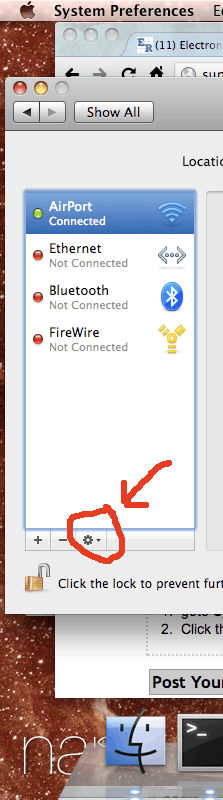
1do you see this with any other devices on the same network(s)? – warren – 2010-11-16T02:44:51.007
I am having this same problem on my MacBook Pro; seems like it's not model-specific. – squircle – 2010-12-29T02:46:20.200
ockquote>
2k views and no votes? What is this madness?
– tyblu – 2010-12-29T04:46:13.250what about a windows/ubuntu/smartphone? do they also have a problem? – Pulkit Sinha – 2010-12-29T07:36:33.180
@thepurplepixel: Not responding to the suggested answers means wasting your bounty rep-points for nothing. – harrymc – 2011-01-02T19:18:34.440
@harry I kinda hastily posted this bounty and forgot about it; I'll do that now. Thanks! – squircle – 2011-01-02T19:50:17.443