1
My connection intermittently fails and it is not because of my home phone or a microwave oven.
I have a Realtek RTL8190 802.11n Wireless LAN (Mini-)PCI NIC. My signal strength is excellent. My router is about 30 feet away in another room. I am on a desktop machine with a newly installed version of win 7 x64. My Verizon router was replaced yesterday. Both the old and new routers do not fix the problem. My software for the wireless adapter is up to date. I do not have third party antivirus software or external firewalls installed, just vanilla Windows. I have had this problem for over a year now but it is not consistent.
There are no other networks to cause problems. Take a look at this screenshot from inSSider. It shows no internet access yet I have all green bars plus inSSider shows great signal strength.
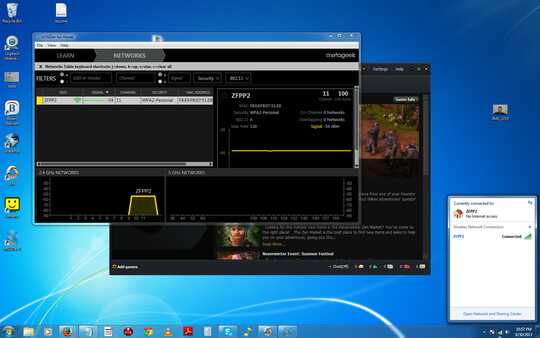
I think its the wireless LAN. But how can I be sure without replacing it with another wireless NIC?
Wow, I never would have thought of that. Thanks. – Matthew-san – 2013-08-31T06:56:27.707
Just realized, 'computer itself' probably means on board lan, right? – Matthew-san – 2013-08-31T07:12:55.620
yup, on board lan. – JohnnyVegas – 2013-09-01T13:38:47.097