2
Here is my network diagram:
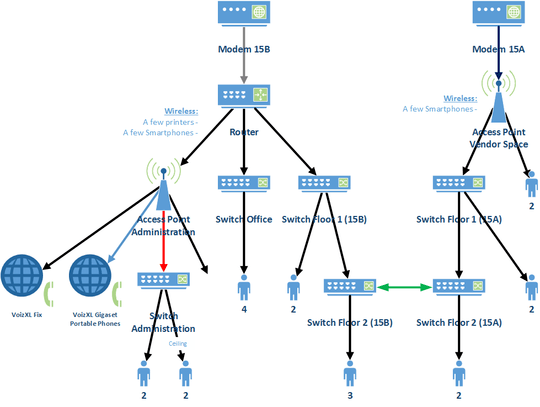
This image might need a little explanation.
I am currently in charge of unificating a multi-network environment in a small business. I am the first hired IT Admin, and apparently my "predecessor" (who was not entirely aware of what he was doing) decided it would be a good idea to have three seperate wireless networks, each broadcasted by their own router. Given that there are two internet connections in the building, there's two routers directly connected to a modem. The third router was placed right behind one of those other routers, yet was configured to set up it's very own network.
The first step in that unification was simple enough, since one router was behind another, I turned the inner router into an access point. In the linked image, this is called the "Access Point Administration" which is connected to the router.
The second step, I am having a bit of doubts. I need to be certain before I proceed to avoid problems with people losing internet connection.
The "Access Point Vendor Space" as shown in the image is at this time still set as router creating its own network. In order to turn that into an access point, I need to create a link between this access point and the router in the first network, to ensure that all clients can get their IP's assigned. However for practical reasons it is impossible to connect these two devices directly. So hence my questions:
Would the green link between the "Switch Floor 2 (15B)" and "Switch Floor 2 (15A)" result in a valid internal network with the Router as DHCP server and the device in the Vendor Space as an Access Point? I would think the answer is yes since this connection creates in fact a direct link between both devices, given that Switches don't "route" traffic but keep MAC addresses for immediate forwarding. Therefor in my understanding, all users would be forwarded to the Router and be assigned their IP-addresses, and in addition use this Router for their internet connection.
Presuming the answer to the first question would be yes: it would obviously not be optimal for the users connected to the "Access Point Vendor Space" or the "Switch Floor 1 (15A) to connect to the internet through the Router, especially since there is an internet connection closerby at the "Access Point Vendor Space". Hence the question: is setting the Default Gateway of these users to the IP address of the "Access Point Vendor Space" a correct way to achieve this; is there not a more general way to achieve this by configuring at the Access Point?
Thanks beforehand!