1
I have two questions:
1) How does your ISP give you an IP address? Does it store your mac in some table and, if you disconnect and reconnect your router it gives you the same ip because it recognizes the mac address?
2) Something happened that confused me.. Apparantly we get 2 IP adresses to this apartment? This is how the routers and things are set up:
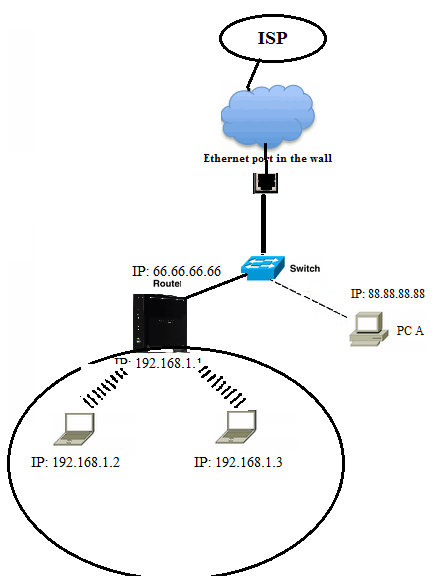
Somehow I'm getting 2 different external IP adresses?? I'm only paying for 1..?
By
switchdo you mean a modem - or modem+router built in? If it is indeed a switch, is it an smart or dumb switch? – nerdwaller – 2013-08-28T22:36:46.850It is a switch. I'm quite sure it's a 'dumb' switch but I can't verify that at the moment. – user1021085 – 2013-08-28T22:56:37.673
Are you sure the switch isn't operating as a "NAT"? – Tom Wright – 2013-08-28T23:01:39.063
The two laptops get the same ip(66.66.66.66) when I visit "What's my ip?" websites. They also would get 88.88.88.88 as ip if that were the case, right? – user1021085 – 2013-08-28T23:05:36.880
What do you see on the
What is my IPpage is your external IP address. If you see the same address from all of your devices that means you have one external IP. You can call your provider and sort it out. Your provider knows what is addressing scheme being used. Is it DHCP which gives different addresses every time or DHCP with static leases. Just call your tech support and ask them. – VL-80 – 2013-08-28T23:22:50.077What's "behind" the port in the wall? Is there a modem, router, or some other device back there, or does it connect directly to the ISP (this seems unlikely)? – ernie – 2013-08-28T23:48:36.930
I would assume isp, it's the closest thing I can get to my isp. It's where I connect to the internet. Last apartment was the same way. – user1021085 – 2013-08-28T23:53:00.597