0
In Excel, I have a list of participant ID numbers in Sheet 1, column A.
On sheet 2, in the same format, I have a list participant ID numbers for the next session.
Most of the participants are the same, but a couple will have dropped off, and a few will have been added.
On sheet 3, in column A, I wish to have a formula which looks to the lists on sheets 1 and 2, and creates a consolidated list of participant ID numbers.
I have found that if I lay the two lists side by side on sheet 3 (columns A and B), I can do this in a third column, but cannot seem to do this when the source data are on different sheets.
Does anyone know how to create the list that I am looking for?
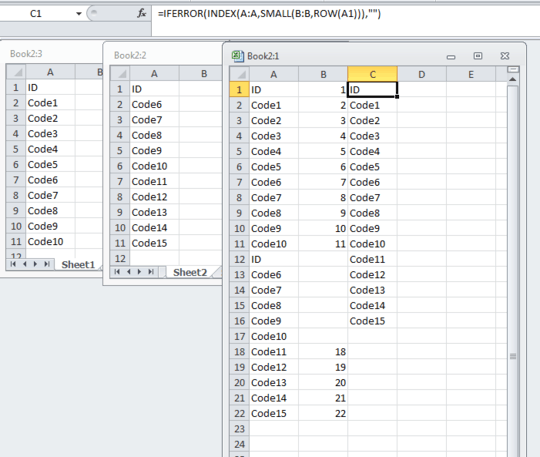
You may be able to use my answer to Grouping data columns by shared values.
– Scott – 2013-08-12T20:21:07.537