The Indexing Service in Windows XP Indexes your files presumably to shorten the time needed to search your hard drive if you are looking for a specific file or part of a phrase inside a file.
By default, this service is set to manual (so it won't start), but when you do a search on your computer, there's that little question asking you if you want to make future searches faster.... so you could have enabled it (it will tell you that you are going to enable the Indexing service when you choose this).
if you decided switched off, it all depends on how much files having in your drive
To disable the Indexing service, open Computer Management from Administrative Tools (on the Start menu if you enabled this, or from the Control Panel), select Services and Applications, double click Services, and find the Indexing Service. Double click to bring up the Properties window, and click Stop to let Windows stop the service. Then from the Status type drop down box select Disabled.
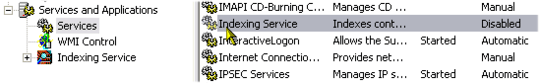
Source
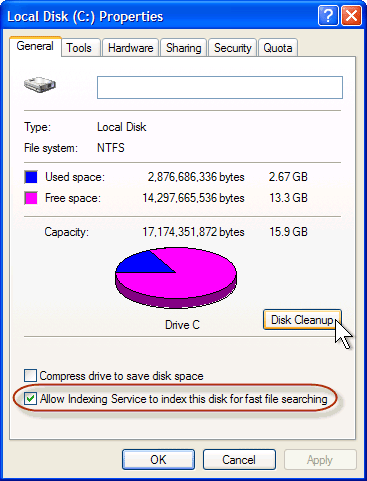
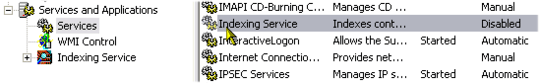
Thanks for the useful link, a gui would be a nice change from 'dir . /s | grep "brown bear"' – invert – 2009-10-28T12:07:37.273
It's much faster too :) – John T – 2009-10-28T12:48:08.347