1
1
My current ISP recently replaced or old modem with a new one with a built in router with wireless access. Because of this I decided just connect everything on that new router using switches, because I was getting conflicts for printing from wireless to my network printer, because it was on another IP range. Also the wireless on the new router seemed faster than my old one (Linksys WRT160N V3).
This new router however has a very limited configuration, and it gives out another IP almost every time a computer was shutdown for some time. This is very annoying, since I have a few services running on my laptop and desktop (eg. Unified Remote) that I need to reconfigure every time this happened.
So I decided to get my old router back in the game and just disable wireless on the new router. But when configuring, I noticed something strange while analyzing my wireless networks to find a good channel (using inSSIDer).
This is the output:
(yellow is my old router, the green and blue ones are my providers public and private access points)
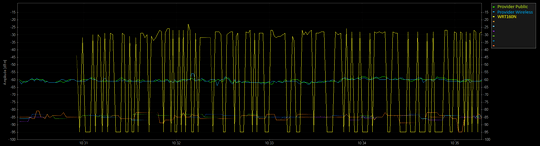
Does anybody know why this is happening, does this mean my router is dead (well at least the wireless part)?
Can this be fixed?.. Thanks in advance!
Hi Tom, +1... I also gave you a hyperlink to a larger image – Mike Pennington – 2013-07-13T09:18:38.820
Thanks! :) Yeah first post so I don't have the reputation yet. When I do I'll remember and return the favor ;) – Kryptoxx – 2013-07-13T09:20:08.487