It may have little impact on free space, but in this day and age the disparity between processor speed and disk speed is so great that turning compression on is a no-brainer. The access will in most cases be faster than access to files with no compression. The only exception is very small files and files that are compressed anyway, such as ZIP or MP3.
You will probably not notice any speedup, though, because the option in question concerns only DLLs and system files that have not been accessed recently (so it's a good bet you won't need them in the future either). You have a better chance of actually having a faster computer by compressing everything.
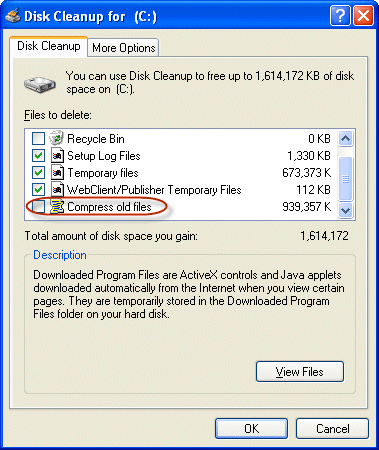
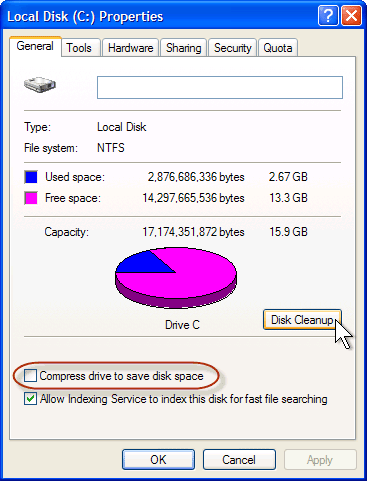
3They need to be decompressed, but with the difference in speed between CPU and disk being ever greater, the time to read additional blocks of the file from disk will be in most cases (except very small files) actually greater than the time to decompress the file. Especially so if the disk is fragmented, and it needs several seeks to read the file.
So I don't really see any cons to turning off the compression. Except, if you want to fine-tune it, very small files and files that are compressed anyway, such as ZIP, MP3 etc. – ttarchala – 2009-10-28T11:38:38.843