2
I wanted to have a 3D desktop on my Windows XP, and I did try some applications out of which BumpTop and Real Desktop are very good, but there were some issues in their usage/behavior that I had to uninstall them.
So then I thought I can put a 3D looking 2D wallpaper on my desktop and arrange icons manually. This works great (I always wanted to have a cupboard/container on a corner of desktop), but now the problem is when a new file is downloaded/copied to the desktop it will place it randomly. Thus I have to look here and there every time I download a new file.
So is there any solution to fix some certain items on that left side container and provide a fixed area for new downloads etc, or just auto arrange only the new items on the desktop?
I have no experience with graphics programming or tools, but I am willing to do so if it solves the cause.
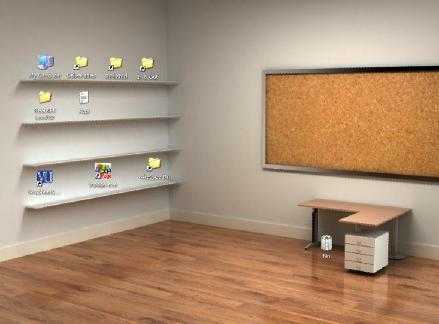
Possible duplicate of Organizing My Windows Desktop, Organize desktop icons on Windows into categories or sections, Is there a “save desktop icon arrangement” option in windows? ...
– Karan – 2013-07-12T18:44:35.493