3
I have Ubuntu running in VirtualBox and getting Internet access, via the host OS, from my office wlan.
Sometime I take the laptop out of the office and use my mobile as a 'wireless hotspot' to get Internet access. This all works fine for the host OS but I can't get Ubuntu to 'see' the internet when I'm using the 'wireless hotspot'.
I have one nic defined in the VM and it looks like this :
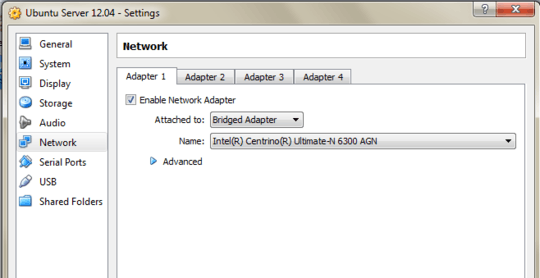
I've tried adding another nic in NAT mode (which is what I think is being advised here) but that didn't help.
I think perhaps I need to do the nic in NAT mode but then make changes to the /etc/network/interfaces file but I don't know what changes necessary.
Advice ?
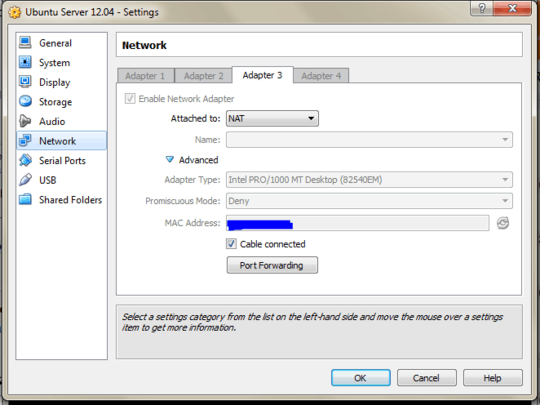
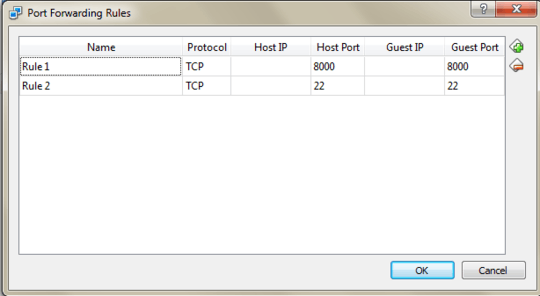
I suppose you restart your Ubuntu networking or whole machine to try to get it working? – mirkobrankovic – 2013-07-09T09:51:48.127
Yes I have but thanks for the suggestion – glaucon – 2013-07-11T12:11:36.350