5
I can't figure out how to get VMware to start up in unity mode. Is this possible? I want the guess OS to startup in unity mode, with selected application(s). I am using VMware workstation on the the local machine.
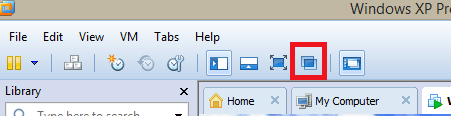
5
I can't figure out how to get VMware to start up in unity mode. Is this possible? I want the guess OS to startup in unity mode, with selected application(s). I am using VMware workstation on the the local machine.
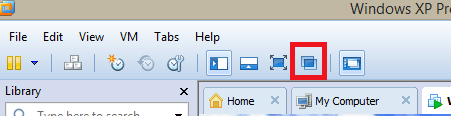
1
You can run entire desktop in Unity mode, but not single apps. To use Unity you have to install VMware Tools in the guest OS first, then click the Unity mode button in VMware. All windows will be switched to the Unity mode and guest's Start menu will appear.
Okay but how do I do this at startup on the guest OS? – nate – 2013-07-01T20:01:42.547
You have to have an app running in order to run unity, other wise the button for unity is disabled. – nate – 2013-07-01T20:07:59.937
So you want to start VM in Unity mode? You were asking how to start up an application in Unity mode, not VM... – gronostaj – 2013-07-01T20:28:14.927
You still have to start the application, before you can enable unity mode. But yes how do you start up the VM in unity mode on the guest os startup? – nate – 2013-07-01T20:35:32.690
Do you mean you don't know how to enter Unity mode or how to start a new app when in Unity mode? – gronostaj – 2013-07-01T18:00:22.213
I am sorry let me clarify. I want to run the app in unity on the guest OS startup. – nate – 2013-07-01T18:55:02.073
2Why so much white space? – jth41 – 2013-07-01T19:43:19.557
1@jth41 IDK but it is bothering me..... – nate – 2013-07-01T19:46:05.507
1@nate I cropped the white space from the image. Feel free to roll back your question if this white space had a deeper meaning which was unclear to me – nixda – 2013-07-01T20:20:30.830
@nixda Wow... I didn'y notice that I had extra white space in the picture. Thanks for pointing that out – nate – 2013-07-01T20:26:18.833