2
I'm a little out of my depth on this problem here. I'm getting the warning about multiple default gateways. I'm not understanding where the multiple gateways is coming from. I've gathered the following information
Results from route print
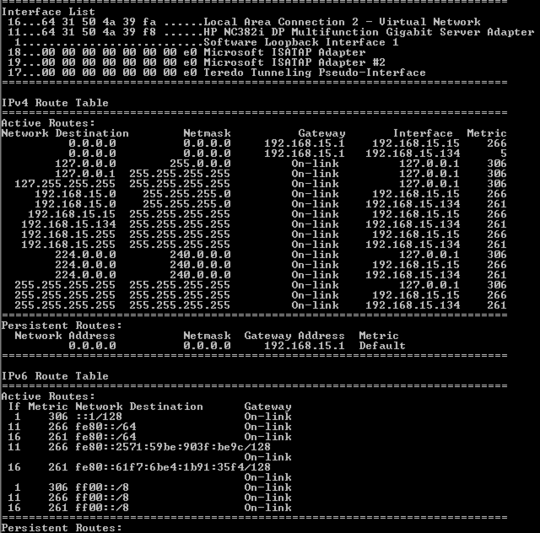
Properties from the IP4

And finally a list of my connections


When do you get the warning? And what does ipconfig show? – ernie – 2013-06-26T16:34:37.710
I get it when clicking ok on the properties window. – Jhorra – 2013-06-26T16:51:29.567
I assume
ipconfigshows multiple default gateways? And I assume you mean when you click "ok" on the properties window after manually setting some of the network properties? – ernie – 2013-06-26T16:53:39.247Yes, sorry. Since both gateways show the same IP address should I ignore the warning? – Jhorra – 2013-06-26T16:56:53.937
Hard to answer without
ipconfig /alloutput . . . generally, that warning isn't a big deal, unless you've got some unusual network needs (e.g. multi-home). If things are working for you, you can probably safely ignore it. – ernie – 2013-06-26T16:58:27.127