2
On a 32 bit Ubuntu machine (12.04), I have a speed problem transfering files (~100MB) with sftp (command-line), from my machine to a server, on a ethernet 100Mb/s network.
The transfer starts at about 2Mb/s, then decreases slowly, until it falls below 100Mb/s and shows "stalled".
The server is a few rooms away, so I doubt it is a network issue. The server gets ping'ed correctly (less than a ms).
Questions:
- Could this be related to my machine ? To the server ?
- What tools could I use to track down the problem ?
Aditionaly: the sftp program shows every second or so the current transfer status:
MyFile 9% 11MB 69.4KB/s 25:20 ETA
Can that information be logged for further analysis ? Didn't find anything about that with man sftp.
I can get this though Ubuntu monitoring, as shown below, but I'd like to get the raw data.
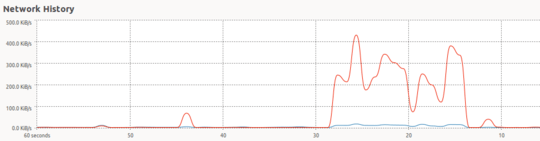
Thanks for answer. top and iotop don't seem to show anything significant on local machine (I'll ask my sysadmin to check on server). Neither does
-voption, that only shows some startup information (login, keys, ...). I sniffed traffic with Wireshark, stopped after 5000 events, but analysing frames in relation to speed is not easy: lots of SSH data frames and TCP ACK. Maybe something: SSH frames are either 1514 or 2962 bytes long. 1514 is the max length for ethernet, so the 2962 bytes frames puzzle me... – kebs – 2013-06-19T14:46:58.843