2
1
Well I seem to be having problems loading operating systems that I have recently installed on three partitions.
I had installed Windows XP first, then Windows Server 2003 Standard and finally Windows Vista Ultimate. When the Boot Manager loads it gives me two options:
- Earlier versions of Windows
- Windows Vista Ultimate (TM)
Since then if I need to navigate to the selection of Windows XP & Windows Server 2003 I have to select "Earlier versions Of Windows" and then continue to make a selection which seems a bit boring.
So my question is, is it possible to have all the three options to select from any of the three operating systems on a single Boot Manager page?

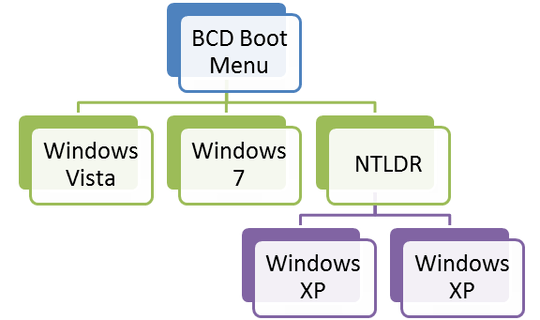
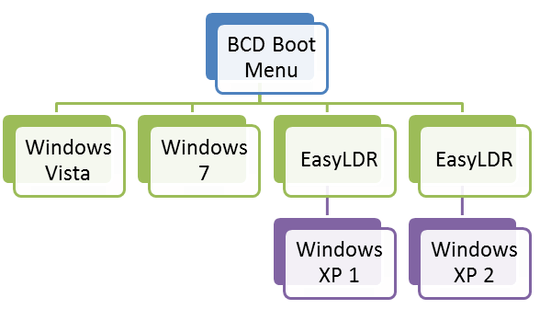
@Ramhound: He wants all 3 OSes to be displayed in the Vista boot menu, so I don't think editing XP's boot.ini will help here. – Karan – 2013-06-18T19:30:49.840
@Ramhound: EasyBCD as the name suggests would modify the BCD store, not boot.ini. In this case what seems to be happening is that first Vista's bootmgr is displaying the menu. If "Earlier versions" is selected then it chain loads XP/Server2k3's ntldr and that allows the choice of booting between those two legacy OSes. IMO EasyBCD would be able to move those 2 ntldr entries to the BCD, so that all 3 will be directly displayed as options in Vista's boot menu. See my expanded answer below. – Karan – 2013-06-18T20:13:48.187
Since my solution apparently helped you, don't forget to accept it. @user232036
– Karan – 2013-06-21T23:20:12.197