30
8
I have more than one user in Chrome Browser (chrome://settings/ Add new user) and can't find out how to specify a custom icon for each user. Chrome allow me select an icon from a list of icons set, but I want set my own image.
30
8
I have more than one user in Chrome Browser (chrome://settings/ Add new user) and can't find out how to specify a custom icon for each user. Chrome allow me select an icon from a list of icons set, but I want set my own image.
12
Google Chrome OS
If you are talking about changing a user account picture on Chrome OS (Google's operating system), a simple search will find that information for you on Google's Help site. Below is from the previous link.
Change your account picture
- If you haven’t already, sign in to your Chrome device.
- Click the status area in the lower-right corner, where your account picture appears.
- Select Settings and find the “Users” section.
- Click the picture for your account. In the “Change picture” dialog that appears, you can reset your account picture:
- Choose a file: Click the icon to use an image saved on your Chrome device or a connected external device.
- Take a photo: Click the icon to take a new snapshot using a webcam. Strike your favorite pose, then click the button. To flip your photo horizontally, place your cursor over the photo and click on the arrow icon in the lower-right. If you're dissatisfied with the photo, click the button to retake it, as many times as you like!
- Use your Google Profile photo: Use the same photo associated with the public profile for your Google Account. Learn more about Google Profiles.
- Use an icon: Do you think puppies are cute? Are you an avid cyclist? Choose from a variety of fun icons.
Google Chrome Browser
To change an account picture on Google Chrome (the browser), follow the directions below:
At this time it is not possible to use your own custom picture in Google Chrome, but it is possible to use your own custom picture in Chromium as per this link. This Superuser question asked the same question, but at the time, the answer was "no". Now the answer is "yes", but only for Chromium.
21
one of my google account lost the Avator chosen and become default gray anonymous icons
Seems the behavior changed on version 70.0.3538.77 (Official Build) (64-bit)
After chosen the Profile concerned,
I had a photo from the Gmail account, shown as the profile avatar ( that Chrome calls a "person"), I've switched to an example picture given in the settings by Chrome, and now, it's impossible to get back the Gmail account picture! How to do that? – Quidam – 2019-01-14T12:02:38.967
1I just tried, it show me the one linked with Chrome, just like the one beside my @Sxc
Are your chrome in sync with Google yet? – Sxc – 2019-01-15T04:51:59.750
1Not in sync, it's probably the problem, I'll have to test. If it's the case, that's really painful to be forced to sync for this. – Quidam – 2019-01-22T13:05:20.697
11
Go to this folder:
C:\Users\username\AppData\Local\Google\Chrome\User Data\Avatars
Replace the file avatar_secret_agent.png (or the name of your Avatar) with your custom photo. Make sure the name and extension both match.
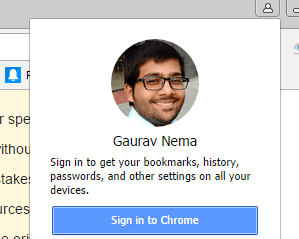
This works, but it only changes the image shown in the profile menu. It does not change the desktop icon or add the new image as an icon option (when creating another profile). You could easily lose the change by selecting this icon again (causing the file to be overwritten). I also suspect that if you use the same icon for two profiles, both profiles will see the change. – ADTC – 2017-10-03T11:17:03.580
This doesn't work for me... Several of my chrome icons are a big "M" in various shades of the same color that was apparently pulled from my Google account. – Michael – 2019-04-26T03:33:25.363
8
Chrome Browser, Version 46.0.2490.86 m
Chrome will detect your general Google account picture and import it as the first image in the icon line up. See below...
However, if you didn't have this image already set when you "added" your account, then you will have to simply "remove" your account and add it back in. Obviously, if you don't have a general Google account picture set, then there is nothing to grab and you must create it, first.
What is meant by general Google account picture, i.e. the picture associated with your e-mail, Google+, etc.
Hope this helps, cheers!
That's the one! – InteXX – 2019-10-06T15:03:56.613
2
Once the image is in place there seems no way to change it with a different custom image. FRUSTRATING!
However, on a Mac, navigate to Library/Application Support/Google/Chrome/Default and place your new custom image there and then change the name of it to "Google Profile Picture". My old one was a .png so I kept the new one as a .png as well.
Relaunch Chrome and witness the change in the top right User menu. Regarding the old image, rename it with a different character in front so it's not used but you can switch back if the new one's size is wonky.
For windows, the location is %USERPROFILE%\AppData\Local\Google\Chrome\User Data. Also see this answer for how to hack in custom image without need to have google login (using same mechanism though)
Perfect. Note that if you have multiple profiles, the folder will be Profile 2, Profile 3, etc. instead of Default. – robyoder – 2017-07-28T18:12:45.833
2
chrome://flags/#enable-new-profile-management
Set this to 'enabled' and relaunch Chrome. That will bring the new right-corner username menu with name instead of image. However currently going back to the same address and setting that to 'disabled', then relaunching, will show the Google account user image instead of the avatar, or that image will become available among the avatar images.
(It's like a bug: going directly from 'default to 'disabled' will not work. You have to go from default to enabled, relaunch and then disable and relaunch.)
1http://superuser.com/a/879358/162573 – None – 2015-02-21T15:14:41.930
Not working in Chrome 54 – Dio Phung – 2016-11-20T06:04:51.497
This option doesn't exist anymore, as I think they all switched to the new way to manage profile. – Quidam – 2019-01-14T12:04:01.350
1
Chrome updates it's local icon automatically, after you set an image for your Google / GMAIL account using the help already provided in these answers.
You may need to sign out then sign back into your google account in Chrome (not delete the user profile, just sign out and in) to get the online Google image to update to your local computer.
1
2019 Update (Chrome 73 at the time of this post)
For Chrome browser profiles not associated with a Gmail account, it has become fairly simple to add a custom avatar.
0
In Chrome 78 (windows)
click on account picture at extreme right.
Click on **Addresses and More**
At left side click on **People**. In first tab Select **Chrome and Picture**.
Now Select your picture/icon and update name and press back arrow.
0
I think the simplest way is to change your profile picture in Google account settings. After that, turn off the sync and then turn on again. You will see the updated icon on the top right side.
@David That doesn't matter. What matters is how the question is perceived; if there is a later duplicate question that has been better recieved, then the earlier question is considered a duplicate of the later one. For that reason, you are indeed correct that this question is duplicate, and the question has since attracted answers correct for the current version of Chrome. – AStopher – 2016-05-03T11:03:45.177
Possible duplicate of How do I start Chrome using a specified "user profile"?
– AStopher – 2016-05-03T11:03:54.100@cybermonkey not duplicate at all. This question is about changing user icon. The other is about choosing profile. – Dio Phung – 2016-11-20T06:08:54.217
It was not previously possible (at least, not easily). It is now. See (and upvote) answer posted here: https://superuser.com/a/1020694/27017
– kmote – 2017-04-28T19:09:05.410Right answer now is below: https://superuser.com/a/1429998/194248
– Vladan – 2019-07-31T07:42:20.9475
possible duplicate of Can I change the icon used to identify profiles in Google Chrome web browser?
– David – 2013-06-18T01:31:38.1703I accidentley pulled the trigger on voting this questions to be closed due to duplicate question. It is not a duplicate question due to the timing. The answer used to be "no", the answer is now "yes". – David – 2013-06-18T01:48:05.440