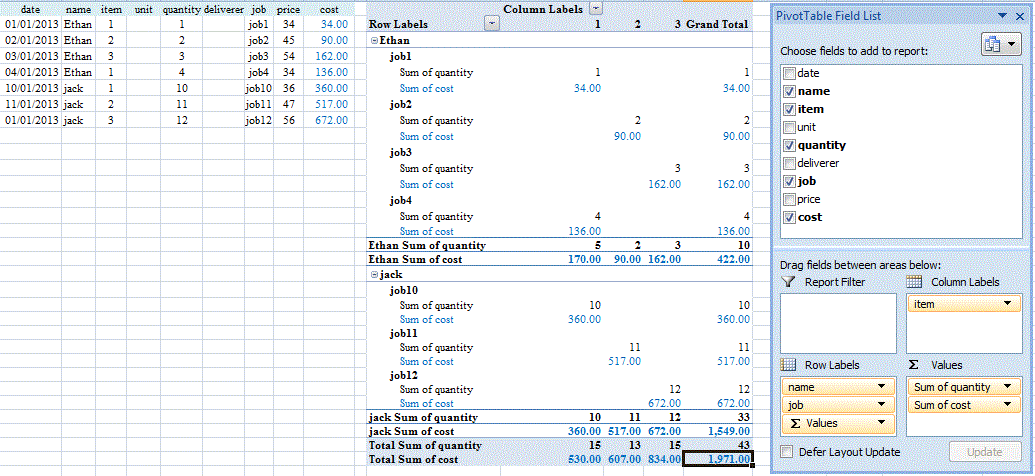2
I have the following: date, name, item, unit, quantity, deliverer, job in a pivot table using name and job in the row field; item in the column field and quantity as the value field.
My item's pricing differs from one item to another and also from one name to another, for which I created a table, for example:
item 1 item 2 item 3
Ethan: 34 45 54
jack : 36 47 56
What I want to do is to calculate each name's bill in a table based on the summary pivot table and the pricing chart. Any ideas how to do that?