0
I'm using Numbers, but I think excel users would also know the answer here.
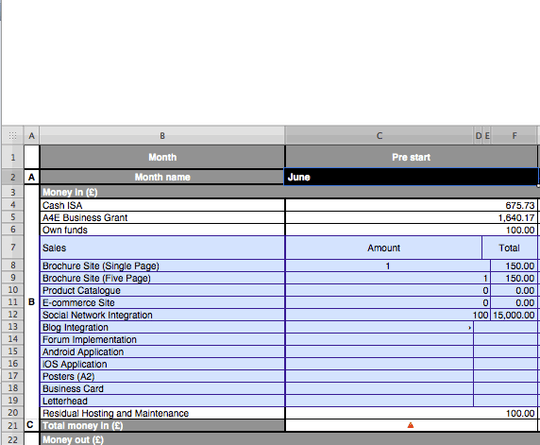
All I want to know is, how can align the 'amount' column with the columns below it, and the 'total' column with the columns below that? As you can see they're a bit off and no amount of dragging seems to be able to fix it.
Bit of a beginner regarding spreadsheets...I'd like to use split columns for my sales, but is this unorthodox? Should I just go ahead and double the number of rows and then just write 'N/A' for the rows that don't relate to sales? Cash ISA for example?