0
I've enabled RDP on a laptop, but I can't connect to it. Pinging the laptop works. nmap shows ports open, but not RDP. netstat on the laptop shows nothing listening on 3389. I've also tried rebooting.
Additional info:
Start > Computer > Properties > Remote Settings > Remote:
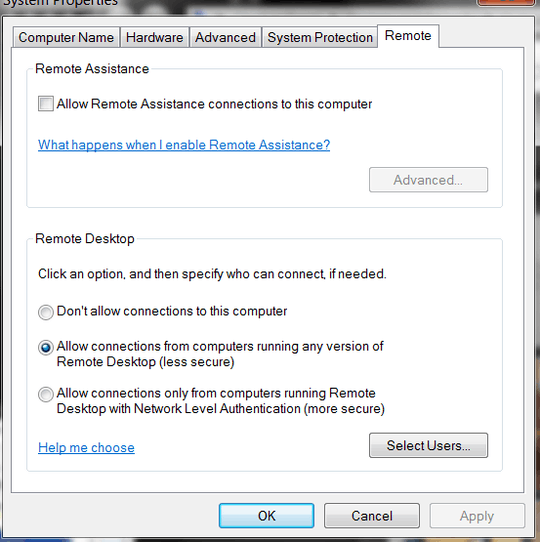
Relevant registry settings:
HKEY_LOCAL_MACHINE\SYSTEM\CurrentControlSet\Control\Terminal Server\fDenyTSConnections = 0
HKEY_LOCAL_MACHINE\SYSTEM\CurrentControlSet\Control\Terminal Server\Wds\rdpwd\Tds\tcp\PortNumber = 3389
Nmap scan:
$ nmap xxx.xx.xx.xxx
Starting Nmap 4.11 ( http://www.insecure.org/nmap/ ) at 2013-06-05 12:57 MDT
Interesting ports on xxx.xx.xx.xxx:
Not shown: 1675 closed ports
PORT STATE SERVICE
135/tcp open msrpc
137/tcp filtered netbios-ns
138/tcp filtered netbios-dgm
139/tcp open netbios-ssn
445/tcp open microsoft-ds
$ ping xxx.xx.xx.xxx
PING xxx.xx.xx.xxx (xxx.xx.xx.xxx) 56(84) bytes of data.
64 bytes from xxx.xx.xx.xxx: icmp_seq=1 ttl=128 time=5.35 ms
64 bytes from xxx.xx.xx.xxx: icmp_seq=2 ttl=128 time=3.41 ms
64 bytes from xxx.xx.xx.xxx: icmp_seq=3 ttl=128 time=4.02 ms
--- xxx.xx.xx.xxx ping statistics ---
3 packets transmitted, 3 received, 0% packet loss, time 2001ms
rtt min/avg/max/mdev = 3.412/4.263/5.351/0.809 ms
you've rebooted I assume? – Frank Thomas – 2013-06-05T20:51:10.073
Yep, I've tried rebooting. – Nick ODell – 2013-06-05T21:04:01.307
Have you checked to see if Windows firewall is blocking it? – Derrick – 2013-06-05T22:06:10.340
1Check to see if the service is running. Start---Run---Services.msc – Scandalist – 2013-06-05T22:09:00.827
@Scandalist That worked. Turns out 'Remote Desktop Services' was disabled. If you make that an answer, I'll accept it. Thanks! – Nick ODell – 2013-06-05T22:22:14.527