1
I have the following problem to solve: I work with positional-encoded files. These files show characters at certain positions in the string. Each row is a record, and the meaning of a character in a row depends on its position. In order to debug and fix them I need to make sure about the cursor position on the current file line.
Most editors, including Notepad++, display the column position in the file. However, while helpful, I would like to make it simpler.
I want an editor to somway highlight character positions in my files.
Here is what I thought about: using Excel 2010 one-character-per-cell.
Ideally, if Excel allowed me to paste a text into a preformatted table with colours, borders and heading columns I would have solved my problem. But I must make sure Excel accepts a paste by inserting each character in a cell, going to the next row when a CRLF is found.
This is quite an XY problem and I hope I asked my question the best way
- Problem X: enhance readability of positional-encoded files
- Problem Y: given that Excel could be a good ally, how do I paste a whole file into one-cell-per-character with a single CTRL+V?
Example
Since real data is really complex to post in this question, a generic dataset can be expressed (in documentation) as follows:
- Each row makes a single record
- Character 0 is data type, alphanumeric
- Characters 1:8 are a last name
- Characters 9:15 are a first name
- Characters 16:30 are a phone number
- Characters 31:38 are a date of birth in yyyyMMdd format
- Filler characters are spaces
- Lines are terminated with CRLF
Example "valid" record (I'm typing it by hand)
0SMITH JOHN +13652145896 19780101\r\n
Following the Excel example, I could display this data in coloured columns and easily edit a datasheet with colour/borders guides
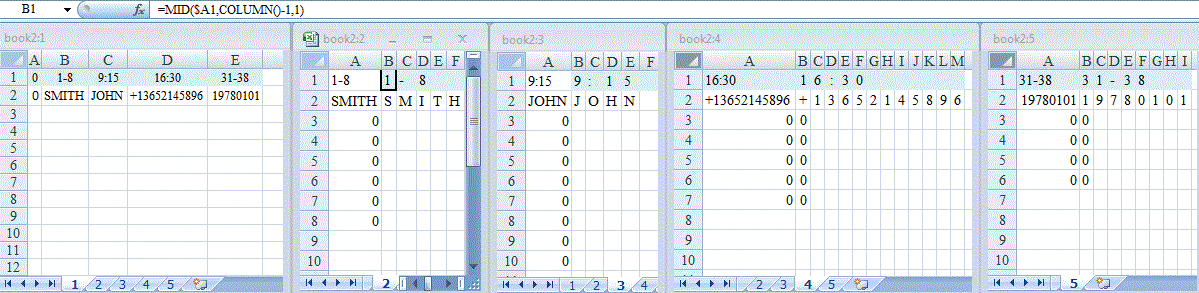
This could be also suitable for stackoverflow – usr-local-ΕΨΗΕΛΩΝ – 2013-06-05T08:28:05.137
The example helps, thank you for adding it. This looks like a standard fixed width text file, so it should be pretty easy to work with. When you talk about editing the file, are you doing data cleaning to get it ready to import into a database/other program? If so, do you just need data validation for each column/character? – dav – 2013-06-05T14:29:40.287
No, I validate "by hand" and I'm going to copy/paste cells into a text file to be imported by an application – usr-local-ΕΨΗΕΛΩΝ – 2013-06-05T14:33:22.940
Also, is the data validation just for data type (e.g. alpha v. numeric) or for the actual data (e.g. Last name is a real name, not just random characters)? – dav – 2013-06-05T14:41:31.703
1The last one. The real specs are far more complex and I require certain fields to match given codes and when a specific code is present some fields must be present while some others not. Complete validation is already implemented in importing software, but my need is to ease fixing: the most common error is a wrong number of spaces – usr-local-ΕΨΗΕΛΩΝ – 2013-06-05T14:44:00.170