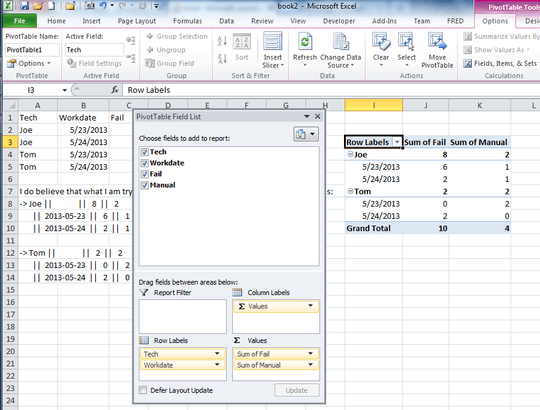0
This is really a stupid question because I am supposed to know the answer.
I have a data file that looks like this:
Tech || Workdate || Fail || Manual
Joe || 2013-05-23 || 6 || 1
Joe || 2013-05-24 || 2 || 1
Tom || 2013-05-23 || 0 || 2
Tom || 2013-05-24 || 2 || 0
I do believe that what I am trying to accomplish is obvious, except to me. Here it is:
-> Joe || || 8 || 2
|| 2013-05-23 || 6 || 1
|| 2013-05-24 || 2 || 1
-> Tom || || 2 || 2
|| 2013-05-23 || 0 || 2
|| 2013-05-24 || 2 || 0
The pivot table wizard will only accept math functions such as count in the data field. I don't want the count of the 'fail' and 'Manual'. That's always going to be 1 for both. I need the actual values with a summation under each tech's name. Where am I going wrong?
Here's some helpful details: Macbook Pro, OS 10.8.3 Excel Mac, v2011, 14.1.3