5
I never used homegroups. Now, when I enter HomeGroup control panel page, I see that somebody has created homegroup on the network. User name and computer name displayed. I don't know who is this. I don't know such a computer. I am at home and I know all computers here. No one has this name.
How to create my own homegroup?
How to delete this parasitic homegroup? Windows manual says that everybody should leave a group then it will disappear. In my case there is no one in the group (mystic person only). How to delete a group?
UPDATE
Also I can't join this group. System asks a password from me. But I don't know it. And I can't ask it from that person because he does not exist.
UPDATE 2
I have no Create a homegroup button. It is replaced with Join Now button, since group is treated as existing.
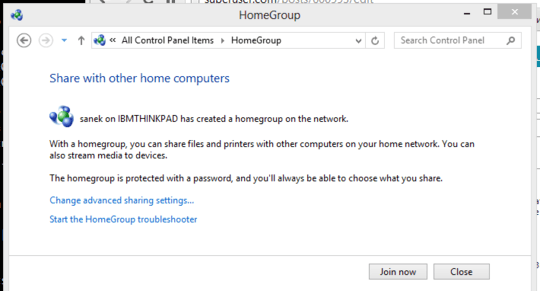
UPDATE 3
This is probably notebook I was taking from my friend long time ago. Notebook is already gone and no access to it. Most probably it was connected to my home WiFi.
Probably I clickded "create home group" on that notebook. So what? It infected my network forever?
SOLVED
My fault. This was a computer from VPN I participating. Anyway it is strange that computer can participate multiple LANs while homegroup can be only one.
No apparent neighbors. Network is protected. No suspicious computers in DHCP list on router. – Dims – 2013-05-28T22:16:05.347