2
Bit of a conundrum here -- We have over 400 touch-screen point-of-sale terminals that we use. We also have over 1500 USB flash drives that we use.
At one of our events, each customer gets a flash drive. When they go to a terminal and insert the flash drive in, it takes anywhere from 2 seconds (if that particular drive has been in that particular terminal before) to 17 seconds (for a brand new drive, or terminal, or that drive has never been in that terminal before).
We're looking for a way to cut this down, without having to manually insert each flash drive into each terminal to have them "install".
Is there a way to capture the changes made after a drive is installed to one terminal when a drive is installed, that we can then script to install all of them? Is there a way to modify each drive to have the same ID (I have no idea what ID this would be, I'm imagining each drive has a MAC Address of sorts we could spoof to make the terminal think it's the same drive again)?
Any ideas, or far-fetched theories we might use, to alleviate the stress from the customer's going "Can i click the button, yet?"
Thanks!
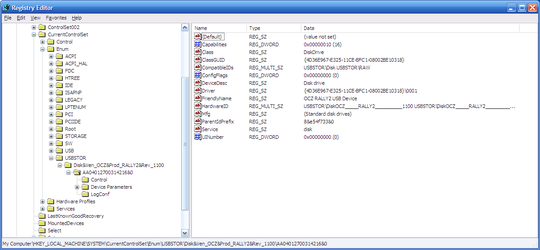
More information is required. These flash drives all the same product, do other products, experience the same delay. Does using a USB 3.0 device have the same problem. Does a faster machine experience the same problem. The device clearly requires a drvier to work, most if not all the delay, is because of the operating system your using. – Ramhound – 2013-05-28T16:07:37.887
It shouldn't be necessary to install a driver for a common-or-garden USB mass storage device, even on Windows XP. What exactly are your flash drives doing when they're plugged into a machine? How do they present themselves to the system? (For example, I've seen flash drives which, in order to prevent easy modification of their contents, pretended to be a CD-ROM drive rather than a regular flash drive. They required a custom driver to produce this magic, and were extremely slow in general.) – Aaron Miller – 2013-05-28T16:26:20.763
Having multiple USB devices with the same serial number is a bad idea. @AaronMiller: Haven't you ever seen Windows installing a driver for different USB sticks/drives? It might not need to download anything, but the device does need to be installed and configured (sometimes Windows will even suggest a restart if required before the drive is accessible).
– Karan – 2013-05-28T17:41:41.173@AaronMiller - Every USB device I own requires a basic driver which is automatically installed before the drive can be accessed. As for the drives you describe, I have also owned them, those are no longer produced and hava not been produced for 5 years. If thats the case he should remove that functionality. – Ramhound – 2013-05-28T17:42:54.803
@Karan I have, but IIRC I've never seen it install the same driver twice for two devices of the same make and model. (It may be incorrect to assume the asker's USB drives are all identical, of course.) – Aaron Miller – 2013-05-28T17:48:49.287
@AaronMiller: AFAIK nothing has changed since 2004 when Raymond Chen wrote the article I linked to above. Windows still "reinstalls" the driver if the same drive is connected to different USB ports and it lacks a serial number (which is optional). Also, the OP's drives might be identical but in general unless the manufacturer is stupid (as Raymond noted), each drive should have a different serial number (if at all they have serial numbers in the first place). – Karan – 2013-05-28T17:51:02.347
@Karan Fair enough; maybe I've been lucky enough that the few USB sticks I've used have all had serial numbers, or maybe I just haven't paid much attention when I plugged them in. In any case, it seems like using USB devices with serial numbers might help solve the OP's problem, although replacing ~1500 USB sticks doesn't seem like much of a solution... – Aaron Miller – 2013-05-28T17:58:11.177
@Ramhound - Yes, these are all the same product. Not sure if they're all the same version, as they were mostly bought in one fell swoop but we can't guarantee they only had one version in storage when we ordered them. – The1nk – 2013-05-28T18:15:06.067
@AaronMiller - When you plug it in for the first time, the notification bubble opens to tell you it's installing the device. The drive appears, disappears, and reappears in My Computer while it's doing this. Finally, the bubble tells you it's complete, and you can use the drive. They're the simple one-partition-on-the-device variety. – The1nk – 2013-05-28T18:16:01.900
It seems as though the general consensus is that trying to change the number on each of the drives to be identical would be a bad idea. In the article linked by @Karan, they reinforce the fear we had with using the same number -- causing 'bad behaviour' when two of the devices were present. We will not look into that concept any more. – The1nk – 2013-05-28T18:17:57.470