I use NetWorx on my home network for bandwidth monitoring. It can log data directly from the router using SNMP or UPnP.
The caveat is that you need to keep your monitoring PC switched on and monitoring traffic 24/7 because the router resets its upload and download counters every 4 GB.
While this lets you know what your total bandwidth consumption is, it won't let you distinguish your data usage from your housemates' usage.
As @NevinWilliams mentioned in the comments, if you're not going to be using Wi-Fi, you can measure the traffic of individual network interfaces using SNMP. NetWorx can do that but you may need to run it on separate computers to monitor their individual LAN interfaces.
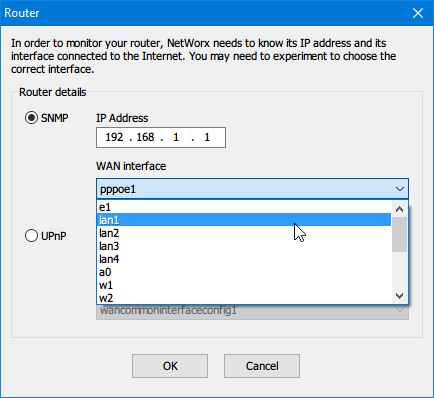
You could have each of your housemates install and run NetWorx to monitor their individual traffic, but this boils down to whether or not you trust them to diligently monitor their internet traffic and not cheat.
Alternatively, you can install DD-WRT on your router and set up a FreeRADIUS server to manage authentication and accounting. This is advanced stuff but you can find guides on the Internet and various forums and figure out how to do this.
If you'd rather not go through the trouble of setting all of that up, your best bet is to use a hotspot service like HotspotSystem to manage bandwidth. They have a few free plans but you're going to have to flash either DD-WRT or OpenWRT custom router firmware on a supported router.
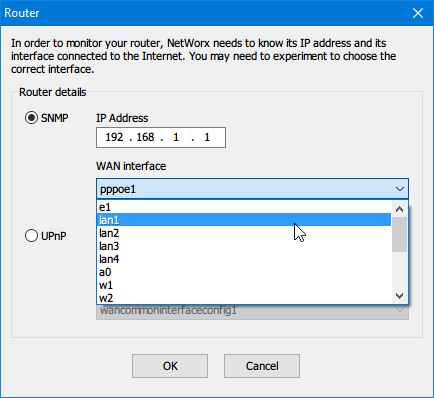
I used a tiny intel box running ubuntu server to monitor all the traffic from various devices at home. see http://www.diyweb.lk/?p=159 for details. Hope this will help someone.
– Harshana – 2016-10-07T12:18:58.4571Can I ask what benefit you are hoping to achieve? Are you looking to split costs by consumption... Or perhaps throttle to prevent bandwidth-hogging? – Brian Adkins – 2013-05-28T02:00:36.380
1using tc on linux, you can put the traffic into buckets but then not throttle the bucket, and check the bucket traffic counts to work out the usage. – Sirex – 2013-05-28T02:15:36.367
@BrianAdkins Yes primarily splitting costs by consumption. – Jay – 2013-05-28T02:19:31.157
@Sirex Could you provide any links on how that works? – Jay – 2013-05-28T02:20:34.270
It's not important that i 'Control' the data. If i can monitor the individual usage, that's good enough so i can warn my housemates if they are going to exceed their usage limit – Jay – 2013-05-28T02:22:06.293
i'll have a look and see if i can dig anything up (prolly not). I used to use it (tc) on linux a few years ago. I actually throttled the traffic types, but the side effectof using tc was the ability to see how much traffic had gone into each traffic type. Look into tc. – Sirex – 2013-05-28T02:40:45.107
What's going to route the traffic to the ASDL connection? a dedicated router? your own machine? – Patrice Levesque – 2013-05-28T04:36:42.410
@PatriceLevesque This (http://bc.whirlpool.net.au/bc/hardware/?action=h_view&model_id=1194) is what i have
– Jay – 2013-05-28T05:17:17.6871Mmm so your device is the router. So, to measure the bandwith, you either have to make each machine count its outgoing traffic (hence you have to trust your roommates don't cheat) or put a box in front of the modem, could be an old recycled computer or a dedicated router; what are your thoughts? – Patrice Levesque – 2013-05-28T05:23:12.220
@PatriceLevesque I'm not sure how a dedicated box connected to the device would help me monitor the usage. If it's possible, i wouldn't mind hooking up my own laptop to it. Although it wouldn't be a 'dedicated' box then :) – Jay – 2013-05-28T05:31:36.900
In a dedicated box scenario, that box would pre-route all traffic, acting as a gateway, so it would measure bandwidth. That is, if none of your roommates hook cables directly to your modem or access it via WiFi. Thinking about that scenario, it seems more and more that your problem cannot be solved for any half-savvy roommate if he wants to cheat, unless you physically lock the modem and turn of its wifi, and essentially re-implement what your modem already does with other hardware, just to add metering ;) – Patrice Levesque – 2013-05-28T05:37:12.407
@PatriceLevesque Hmm i see what you mean about the dedicated box. IT's worth a try if i can get a spare computer. For now i guess i'll have to settle with setting limits on bittorrent and such using QoS. – Jay – 2013-05-28T05:53:24.257
If they're going to be wired, you might be able to use
snmpto track usage on their respective ethernet ports, but this doesn't work if they're going to be using a wifi port. (and if you're going to have wifi, how're you going to deal with accounting for guest access?) – Nevin Williams – 2013-05-28T10:31:05.837