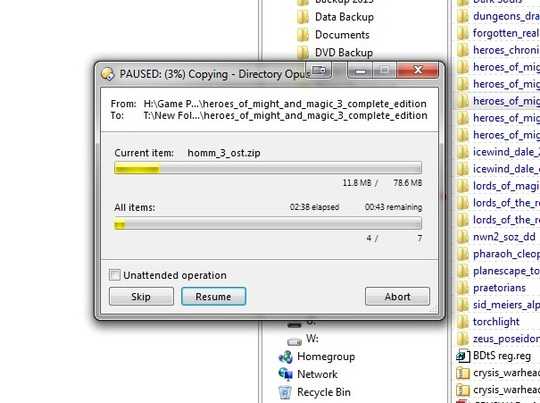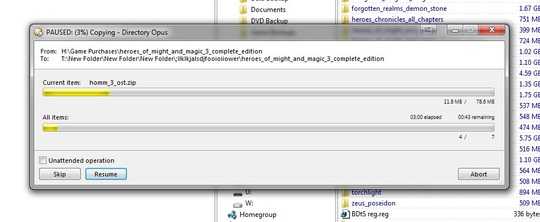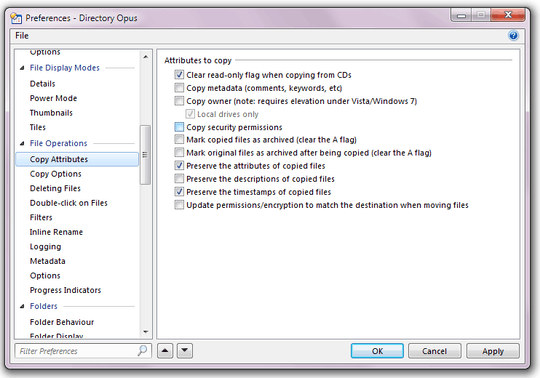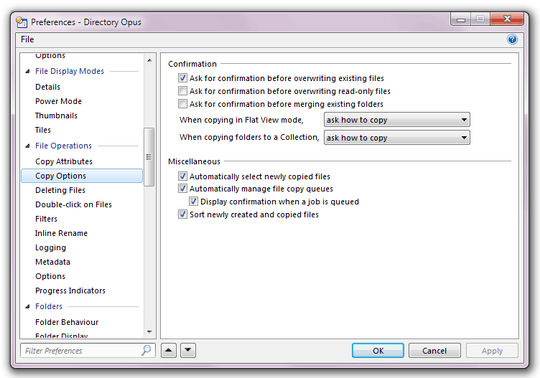I'm curious as to what version of Directory Opus you are currently using. I'm running DO 10.5.2 on a Windows 7 64-bit machine and I have a dialog with full, albeit truncated, paths in the dialog box. This dialog box has the ability to be resized so, if I stretch it far enough, I get full paths, particularly which hard drive it is being copied/moved to.
The first screenshot is one I recently took of the truncated dialog box yet shows each hard drive that the file is being copied from and to.
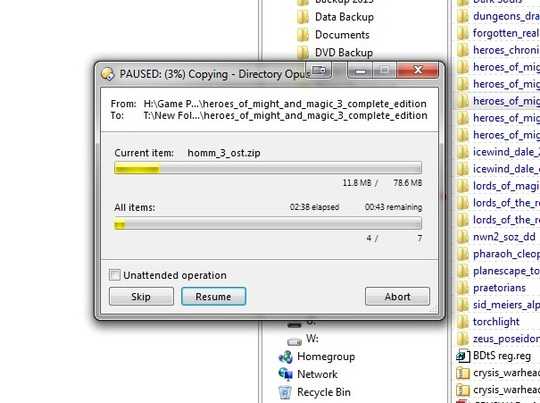
The second screenshot shows the resized, and longer, dialog box with the full path shown in both From and To fields.
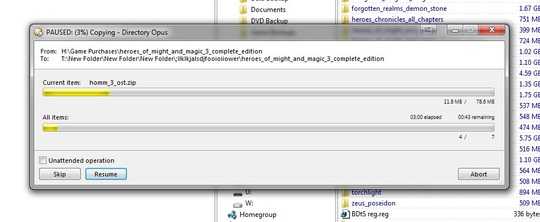
While I found my settings to be mostly untouched from the default and exactly the same as the ones from @wonea, I did a bit of searching through the Directory Opus website and believe it may be a new feature introduced in DO 10.
Under the company's release notes for DO 10, it states "Improved progress dialog" under "File copying" (the first item in "Highlights"). This appears, from the release notes of the manual, that
All Features in a Single Compact Design
Progress dialogs have a new design which combines the Pause button and timer/speed-counter of the old “full” mode while maintaining a compact size similar to the old “basic” mode. The choice of mode is gone and instead the dialog always displays as much information as it has available.
Furthermore, in version 10's manual, under Copy Queues, you can see another example of a copy progress dialog, complete with full paths.
While ambiguous, it appears that Directory Opus 10 does have the functionality to see the full paths of whatever you are moving/copying in the dialog pop-up, providing of course that you can see it before all files have been moved/copied. It does not, however, let you change anything about this as evidenced above by the "choice of mode is gone." Perhaps that is why I cannot find the options to change this preference either.
I don't have the same issue as you: most of the time I know which thing is being copied due to multiple tabs and listers being open and the very helpful dialog box that runs as if it were it's own window. If this is a verison 10 feature, using Windows 7 or XP should have no impact.
I hope that this helps because I'd like to know why I seem to have this feature but you don't. How very strange indeed.
EDIT: More searching on the company's home page and I glanced at the few videos they've released for specific beta or complete versions of DO 10. In the 10.2 highlights video, around 12:30 (the starting point of this link), you can see the complete file path in the copy dialog pop-up. Can't imagine they'd be using anything other than defaults in their demonstrations videos so this is the most conclusive evidence of it being a v10 feature.