10
1
Is there any way to "not advertise" my wireless network to the world in Windows XP SP3? I'm not relying on this for intrusion security. I've read the article. My wireless network has WPA2 with a secure password that only I know.
At the same time, I do not really want to advertise to the world that I have a wireless network. It's a relatively public location with no other WiFi anywhere nearby; I don't need 100 strangers walking in to ask if they can "just use my WiFi" for a moment. Call it stumble across security.
NOTE: Regarding security, I'm not so worried about packet sniffers tracking me down. The data is all secure anyways. 1 in 1,000 people will find the network, and see it's encrypted. Somehow I don't think they'll walk in and say "I packet sniffed out your hidden network, do you think I can use it for awhile?"
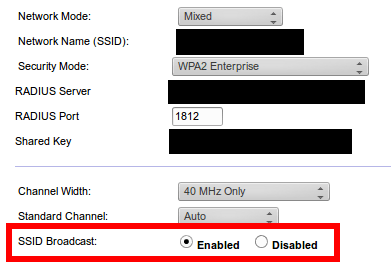
4You should be able to set it to "hidden" in your router, this is not controlled by the PC. – terdon – 2013-05-22T12:57:14.177
3As @terdon said, this is done through your router and not via your PC. You need to provide more information in your question, what type of router is it? Brand and model? Most routers give you the option to disable the "SSID Broadcast." – TheFlyingToaster – 2013-05-22T13:09:00.840