1
I am planning the layout of my future home network. On it, I want to use a small pc with clearos on it as a firewall/server/router.
However, I'm having trouble with the wireless part of my network. I assume that it would be best to attach a switch to the clearos server and attach a wireless access point to that switch (or buy a switch with an integrated wireless AP).
That way, my network would look like this:
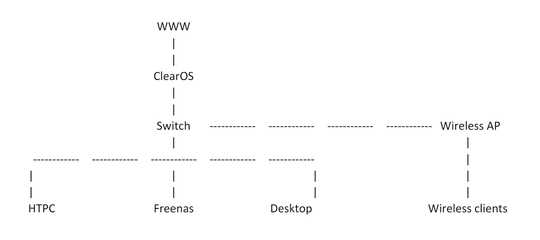
Now I would like my wireless clients to be able to access my lan (the freenas box for example) and vice versa, and I would like to be able to accomodate multiple wireless clients. Maybe even have an extra guest lan that only allows www-access but not lan access.
So basically I'm looking for full wireless capabilities while using clearos as my router. My question is: is this possible (with clearos)? I've read a lot of documentation, but was unable to find a conclusive answer. There seem to be a lot of different opinions and workarounds, but no conclusive official documentation.
So what would you advise? Would it be simpler to use a dd-wrt compatible router and disable its DHCP-serving and use that as a switch/wap? – None – 2013-05-15T14:18:18.230
Before I went for the multi-vlan/multi-ssid solution I used the stock firmware without DHCP enabled. Your router may have an option to pass all of the WAN port traffic to the LAN ports and you would want to enable that. If not, you would want to plug your ClearOS box into one of the LAN ports and leave the WAN port empty. – chuck – 2013-05-15T14:32:33.993
By the way, what if I just buy a normal wireless router, connect all my devices to the router (wired and wirelessly) and connect the routers wan port to my clearos box (and that to the www)? What would be the downside? – None – 2013-05-15T15:27:02.263
Your machines would be behind two NATs which I'm sure would add some latency. Your ClearOS box wouldn't be able to communicate directly with your other systems and those other systems would not be able to see certain services offered by your ClearOS box(SMB(Windows) File/Printer share, DLNA, Avahi). – chuck – 2013-05-15T19:20:30.743