0
I launched firefox from the Terminal with some command line arguments. It appears in the doc and now I want to change the icon from the firefox icon to something else and keep it in the dock. How do I do that?
0
I launched firefox from the Terminal with some command line arguments. It appears in the doc and now I want to change the icon from the firefox icon to something else and keep it in the dock. How do I do that?
0
You need to make a simple application that calls Firefox with the desired arguments. The simplest way to do this is to create an application running a shell script in Automator. The shell script should call your program with arguments, like this:
/Applications/Firefox.app/Contents/MacOS/firefox-bin -ProfileManager &
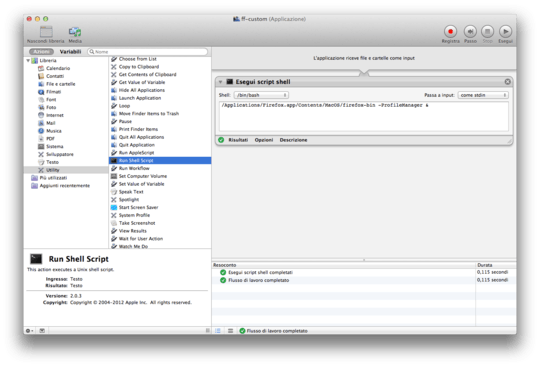
Save it as an application (not workflow) where you like. You can then change the application icon using Finder. Cmd+I on the application, click on the thumbnail, Cmd+V to paste your custom icon.
Then drag the newly created executable to the Dock.
Wouldn't this "launcher" quit immediately? Also, application icons work differently from document icons, I don't think the copy/paste in Get Info works. – Daniel Beck – 2013-05-12T10:13:06.967
Copy/paste works for sure, I've tried it. The launcher quits immediately, but it's still a nice solution for launching applications from the Dock. – pietrodn – 2013-05-12T10:19:36.073