1
I'm having problems connecting to a Windows Server 2012 share from my iMac.
I'm connected to the server via VPN, which seems to be working:
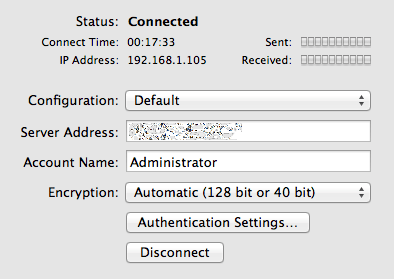
Now when I try to connect to the share by typing smb://username:share@192.168.1.105/share into the Connect to Server dialog, OS X craps out on me:
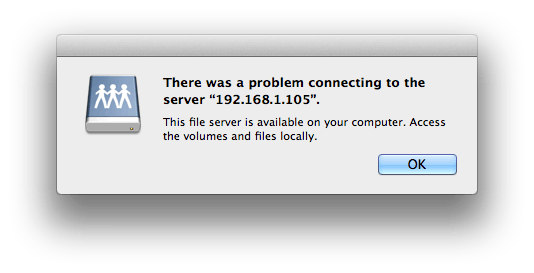
On my old PC this wasn't a problem, I simply connected to the VPN, added my server shares as network drives and that was it. Can anyone please tell me how to do it on OS X?
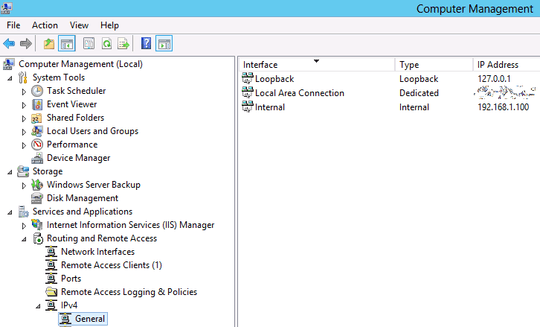 and try connecting using the internal IP.
and try connecting using the internal IP.
1Isn't 192.168.1.105 your IP address, not the server's? – None – 2013-04-23T19:49:34.447
Nope, it's the server's address. Due to the VPN, it's got a 'local' IP address. – Peter W. – 2013-04-23T19:50:27.750
1I'm pretty sure that IP is yours and not the server's... I did a test on my Mac... If you run ifconfig in terminal you'll see that IP is assigned to your Mac, for the VPN connection. – None – 2013-04-23T19:55:12.383
In that case, what is the server's IP? I'm fairly new to OS X, and need help with this. – Peter W. – 2013-04-23T21:08:04.327
1In some cases the server should appear in Finder (at least in my experience with local networks, not VPNs). Now, if the server is also connected to the VPN, it should have an IP in the same class as you (192.168.1.x). If the server is in a network, and the VPN is just a way of connecting to that network your server IP could be different all together. You should know the IP of your server. If you don't then I guess you'll have to search for it using a network searching tool, but you have to do some research yourself on that, as I' not familiar with any... – None – 2013-04-23T21:19:04.447
Well, I checked the server itself and tried connecting using an IP I found there. Now it's working, for whatever reason. For anyone with a similar problem, try opening the Computer Management window on your server and going to Services and Applications -> Routing and Remote Access -> IPv4 -> General and trying the IP next to "Internal" there. – Peter W. – 2013-04-25T06:03:57.910
Actually, you can just run
ipconfig, and get the right IP from the list. :) – None – 2013-04-25T06:26:42.637Its output looked like gibberish to me, sorry :D I'm sure you can do amazing stuff using only Terminal, but that's not my world. – Peter W. – 2013-04-25T06:54:43.423