1
I have input file that contains:
19:04:01.631948 IP (tos 0xc0, ttl 1, id 0, offset 0, flags [none], proto UDP (17), length 48)
181.173.82.61.1985 > 250.66.33.195.1985: HSRPv0-hello 20: state=active group=72 addr=171.64.72.1 hellotime=2s holdtime=7s priority=120 auth="vlan72^@^@"
19:04:02.061482 IP (tos 0xc0, ttl 1, id 0, offset 0, flags [none], proto UDP (17), length 48)
181.173.82.60.1985 > 250.66.33.195.1985: HSRPv0-hello 20: state=standby group=72 addr=171.64.72.1 hellotime=2s holdtime=7s priority=100 auth="vlan72^@^@"
19:04:03.583896 IP (tos 0xc0, ttl 1, id 0, offset 0, flags [none], proto UDP (17), length 48)
181.173.82.61.1985 > 250.66.33.195.1985: HSRPv0-hello 20: state=active group=72 addr=171.64.72.1 hellotime=2s holdtime=7s priority=120 auth="vlan72^@^@"
19:04:04.005483 IP (tos 0xc0, ttl 1, id 0, offset 0, flags [none], proto UDP (17), length 48)
181.173.82.60.1985 > 250.66.33.195.1985: HSRPv0-hello 20: state=standby group=72 addr=171.64.72.1 hellotime=2s holdtime=7s priority=100 auth="vlan72^@^@"
19:04:05.511947 IP (tos 0xc0, ttl 1, id 0, offset 0, flags [none], proto UDP (17), length 48)
181.173.82.61.1985 > 250.66.33.195.1985: HSRPv0-hello 20: state=active group=72 addr=171.64.72.1 hellotime=2s holdtime=7s priority=120 auth="vlan72^@^@"
19:04:05.997361 IP (tos 0xc0, ttl 1, id 0, offset 0, flags [none], proto UDP (17), length 48)
181.173.82.60.1985 > 250.66.33.195.1985: HSRPv0-hello 20: state=standby group=72 addr=171.64.72.1 hellotime=2s holdtime=7s priority=100 auth="vlan72^@^@"
19:04:07.427876 IP (tos 0xc0, ttl 1, id 0, offset 0, flags [none], proto UDP (17), length 48)
181.173.82.61.1985 > 250.66.33.195.1985: HSRPv0-hello 20: state=active group=72 addr=171.64.72.1 hellotime=2s holdtime=7s priority=120 auth="vlan72^@^@"
19:04:07.925385 IP (tos 0xc0, ttl 1, id 0, offset 0, flags [none], proto UDP (17), length 48)
181.173.82.60.1985 > 250.66.33.195.1985: HSRPv0-hello 20: state=standby group=72 addr=171.64.72.1 hellotime=2s holdtime=7s priority=100 auth="vlan72^@^@"
19:04:09.403864 IP (tos 0xc0, ttl 1, id 0, offset 0, flags [none], proto UDP (17), length 48)
181.173.82.61.1985 > 250.66.33.195.1985: HSRPv0-hello 20: state=active group=72 addr=171.64.72.1 hellotime=2s holdtime=7s priority=120 auth="vlan72^@^@"
19:04:09.845241 IP (tos 0xc0, ttl 1, id 0, offset 0, flags [none], proto UDP (17), length 48)
181.173.82.60.1985 > 250.66.33.195.1985: HSRPv0-hello 20: state=standby group=72 addr=171.64.72.1 hellotime=2s holdtime=7s priority=100 auth="vlan72^@^@"
19:04:10.877531 IP (tos 0xc0, ttl 1, id 0, offset 0, flags [none], proto IGMP (2), length 28)
and I want the output be like this:
181.173.82.61
and other ips
(just senders IP (left IP))
I tried the following regular expression in grep:
grep -E -o '[1-9][0-9][0-9]?\.[1-9][0-9][0-9]?\.[0-9][0-9][0-9]?\.[0-9][0-9][0-9]?\.\s\>
To solve this problem I try to check IPs ehit this format:
(ip)(port)(space)(>)
and then sed and delete the > and port numbers
but my regular expression dose not work.
I will appreciate any other ways such as awk or better regular expressions.
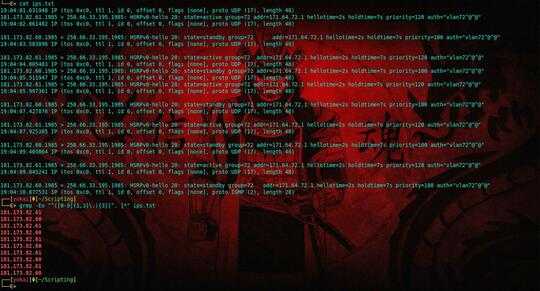
im not agree with u.it get the ips.(ive tested that) and tnx for your help – Arash – 2013-04-23T16:49:31.537
and your regular expression return 173.82.61.1985 instead of 181.173.82.61.1985 and is not valid ip address – Arash – 2013-04-23T16:56:06.587