0
How can I access web services inside my company's LAN from the outside? I can SSH in to a machine that's inside the LAN.
I tried to use Putty to set up dynamic port forwarding and configured Firefox to use localhost as a SOCKS proxy, but that didn't seem to work. I can't access any page at all with this proxy configuration in Firefox.
Can it be that AllowTcpForwarding is set to no? How do I check?
Can it be anything else?
I want to be able to connect to several different web sites/services inside the LAN, both using http and https and running on port 80, 433, as well as other ports. I do not have root access to any machine inside the LAN.
So, how can I access web services inside my company's LAN?
EDIT:
$ cat /proc/sys/net/ipv4/conf/ppp0/forwarding
cat: /proc/sys/net/ipv4/conf/ppp0/forwarding: No such file or directory
$ cat /proc/sys/net/ipv4/conf/eth0/forwarding
0
So I guess that means AllowTcpForwarding is "no".
EDIT 2:
Lynx isn't installed, but I guess I could compile it and install it to ~/bin/, but I'm affraid that wouldn't help. One of the services I need to access is a fancy drag-and-drop web page, so I need to be able to use a modern graphical browser to access it.
EDIT 3:
So it looks like the SOCKS proxy I set up with Putty does work. But only for some URLs. We have a .pac file for automatic proxy configuration at work. The sites that I can access without the proxy config at work I can also access through my SOCKS proxy.
So to get everything working through my SOCKS proxy it seems like I need to incorporate the rules from the .pac file somehow. Anyone have any idea how to do that?
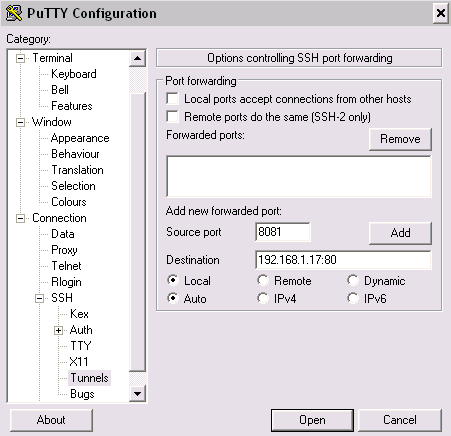
This should be proposed to your IT department. Trying to bypass security does not bode well for future employment. – VBwhatnow – 2013-04-20T10:21:57.357
I'm not doing this to "bypass security". I'm merely trying to work more efficiently. – Tobbe – 2013-04-22T05:39:27.693