0
I have a very large data set in Excel; all of the outcome scores are in a single column. I need these scores to be separated into rows so that every set of 7 scores (i.e., scores 2-8, 9-16, etc) are in their own rows (each row will then be an individual, and each column will be a score at a different time with 7 times in all).
How can I do this in Excel?
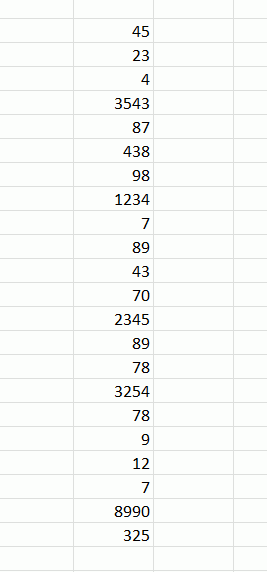
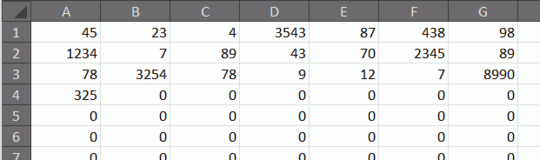
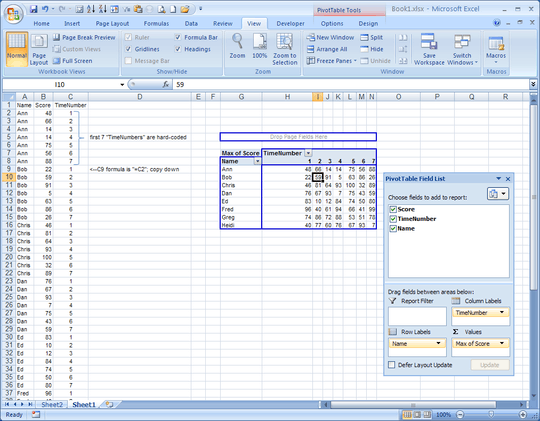
@Scottch - You are really bad and selecting entire blocks and code and formatting it. You are attempting to reply. Basically every single suggestion you made isn't appropriate as an edit. There was no reason to make this code more versatile. – Ramhound – 2015-06-15T18:59:00.763