1
It's been a while since I built out a network so bear with me as I've lost some of the nomenclature.
Given "5" usable static IP addresses from our ISP is it possible to use 3 of them for globally accessible "servers" while then using the remaining 2 addresses to create two additional and independent LANs?
LAN_A would need access to the servers and would perhaps appear on the same 'subnet' with the servers as users on this subnet are relying on some of the servers for filesharing, etc.
LAN_B will be entirely independent and would have no more access to said servers than, say, anyone else on the global internet.
Possible? If so how? I know I could split a 6 ("5" usable) into two distinct 3's (2 usable) but that won't meet our requirements as we need min of 3 for one entity's servers.
The other option would be to get "13" usable static addresses from our ISP.
Point being we have two distinct entities sharing the same physical space and ISP. One has servers that it needs access to (and said servers need globally accessible static IP addresses) and the other entity just needs basic internet access for 10 or so users.
Hope this makes sense. Please let me know if I can provide more information to make this clearer.
Edit:
confirmed: what we have is a /29 subnet (so 5 static IP addresses)
also, added a diagram of how i think it might look when done:
What I'm having trouble identifying is the 'switch' in the diagram below. Is it a single smart switch (capable of VLAN)? Or, is it 2 switches? Or pehaps a router + switch?
Any help greatly appreciated!
Edit2:
updated network diagram by putting a router between switch and LAN A. Does this make sense?
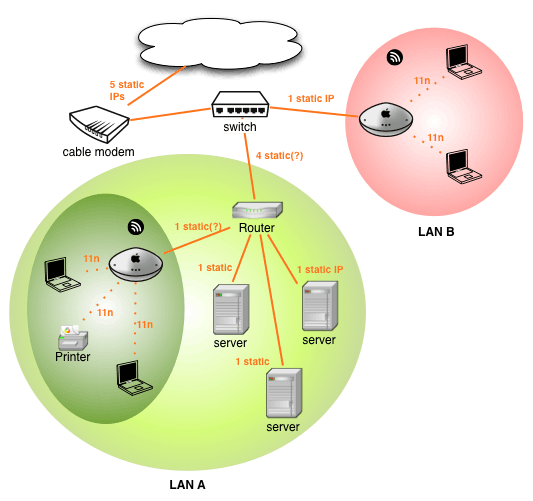
1
Buy a couple routers?
– Ƭᴇcʜιᴇ007 – 2013-04-07T19:36:53.327well, yeah. but I'm concerned about the 'visibility' between the networks. I'm not familiar with how services like Bonjour, iTunes sharing, and all these other 'auto-discoverable' services work across routers. We want to keep LAN_A isolated from the LAN_B. But there's also this static IP requirement for some servers related to LAN_A. – Meltemi – 2013-04-07T19:40:45.677
1Routers help route traffic, Firewalls help block traffic. Network setups are built from these, that's what they're for. :) Many current, quality firewalls and routers do both. – Ƭᴇcʜιᴇ007 – 2013-04-07T19:43:08.947
so, that's your answer: "buy a couple routers". thanks! anyone else? – Meltemi – 2013-04-07T19:57:44.567
1Create the two private LANs, multihome your servers. Each server would have one NIC on the appropriate private LAN, and the other with the public IP. – Fred – 2013-04-07T20:24:31.417