1
1
I'm trying to get the sheet name into a cell. I've tried using:
=MID(CELL("filename",A1),FIND("]",CELL("filename",A1))+1,256)
but my Excel 2003 displays an error when I try to enter the formula. Why is that?
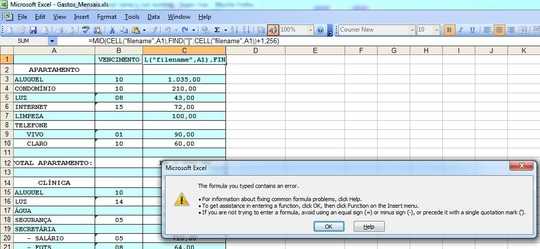
Could it be because it's excel 2003?
To isolate which part of your formula is causing the error, try typing "=CELL("filename", A1)" into another cell. – Ellesa – 2013-04-07T17:31:14.457
that part already gives error =CELL("filename", A1) – FernandoSBS – 2013-04-07T19:04:11.600
@kaze: it seems that EVERY formula that I past is giving me error when it has a "," could that be related to my region being Brazil, or something like that? Or is it necessary to reinstall excel? It really sucks, every formula gives errors in the ",". Is it a problem with excel 2003? – FernandoSBS – 2013-04-07T19:58:30.707
Yeah, that was the problem, I must use ";" and not "," between arguments, probably because of some region settings. – FernandoSBS – 2013-04-07T21:07:12.670