14
6
I find the Ctrl+ PgDn/PgUpnot good enough. When I have a lot of tabs it's very annoying to get to the right tab, or move it and change the order, which is sometimes important.
I need Excel to switch between the current tab and the previous tab I worked with - regardless of their physical order. Just like windows Alt + Tab .
I guess I can build a macro that remembers my last tab and assign a shortcut to it, but I would like to know if Excel already comes with that functionality.
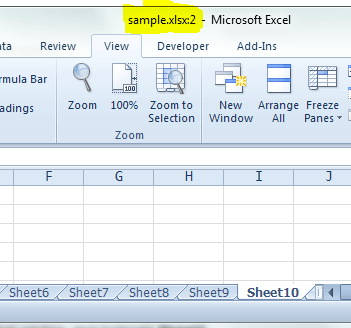
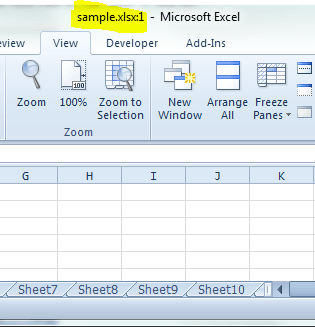
You are smart ...I've read so many books and somehow... the message didn't pass :) thank you very much. – Asaf Gilad – 2013-05-12T16:35:50.860
+1 + to combine , if you are on Windows 7 or 8 you could also press WinLog + <<Num>> , where <<Num>> is the number of the pinned application on the taskbar .. – Yordan Georgiev – 2014-05-18T18:22:13.377