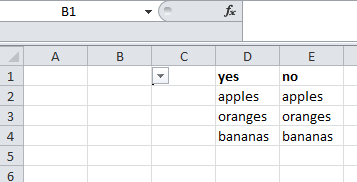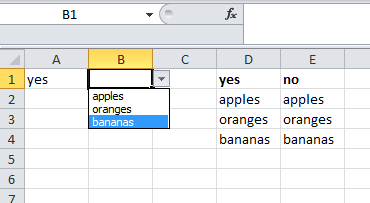-1
In excel I was wondering how you go about adding a simple list (data validation) to a range of cells but have the data validation list only appear if the adjacent cell is filled? For example a simple 'Yes, No' list in column B but have it only display if column A is populated, if blank then no data validation. is this possible? Thanks