Since I you asked here rather than someplace like http://serverfault.com, I am going to assume you are more of a home user with this special need. To avoid anything complicated, such as policy based routing and VLANs, I will keep the configuration simpler but keep in mind any means of doing what you ask is more complicated than your current setup.
I am going to skip DHCP service configuration, but that can be done on the router or on another device in each LAN. I am also skipping NAT inside the gateway devices; this reduces some complexity, but ultimately adds more and could break some things that don't like to be double NAT'd (once at router and again at gateway to internet).
I also assume that each of the current LANs have a gateway device currently, although these will need to have the ability to set a static route so may need to be replaced. In addition to those two devices, you will want two router devices with at least two Ethernet interfaces where you can configure IP routes. For example, second hand Cisco 2611s will work and be cheap, but may not have the performance you want; you will want to do some research. Alternatively, you could use two Linux servers set up for routing.
I would connect GW1's (gateway device one) WAN port to DSL1, and GW2 to DSL2. Gateways get their WAN IP information from the ISP. On the LAN side, static IPs should be used. For this example, I will say GW1 is using 192.168.0.1 and GW2 is using 192.168.0.2 in the 192.168.0.0/24 network.
Using a switch, connect GW1, GW2, R1 (router 1) and R2 together. Assign R1 192.168.0.3 and R2 192.168.0.4 on the interfaces connected to the gateway devices. R1 would then use network 192.168.1.0/24 for LAN1 and an IP of 192.168.1.1. R2 would use network 192.168.2.0/24 for LAN2 and an IP of 192.168.2.1.
Connect a switch to each of the LAN ports on the routers and hosts within each LAN to their respective switches. LAN1 hosts would use 192.168.1.1 as their default GW, LAN2 hosts would use 192.168.2.1.
On R1, create a static route for 192.168.2.0/24 with the next hop of 192.168.0.4 and default route to 192.168.0.1. On R2 create a static route for 192.168.1.0/24 with the next hop of 192.168.0.3 and default route to 192.168.0.2.
On GW1, you would need a static route to 192.168.1.0/24 with the next hop of 192.168.0.3 and on GW2 you would need a static route to 192.168.2.0/24 with the next hop of 192.168.0.4.
Now your two LANs set up, using their original ISPs, but also able to communicate with each other.
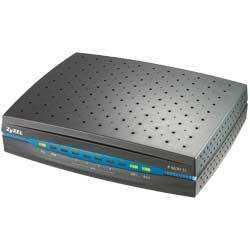
Basically you have two local networks in the same space, but you want half of the computers to use the Internet #1 and the other half to use the Internet #2. Is that correct? – Havenard – 2013-04-03T18:19:05.617
It could be done but I would not recommend it as there are so many things that you could screw up. You would have to correctly configure every single device in the network, the clients with the right IP, netmask, default gateway, DNS, ... and the routers with the routing. So my advice is to invest some money rather than a lot of time... But in the end its your call ;-) – Simon – 2013-04-03T18:23:04.130
Invest some money in equipment? technical service? – elpa – 2013-04-04T07:16:31.907