0
What is a free way to make a window "reserve" desktop space so other windows cannot maximize themselves into that area on the screen? Just like the taskbar and some sidebars. I do not really mean a "sidebar", I mean like an arbitrary window to reserve the space. (There is "alway-on-top", what is similar but not what I want, due other windows clipping onto the "below" area with that.)
I would like this to work on Windows XP (which didn't have a sidebar built-in, but I recall google desktop work on it as one) and preferably on higher Windows versions too.
Alternatively, how do the sidebars achieve this (via what setting / API functionality)?
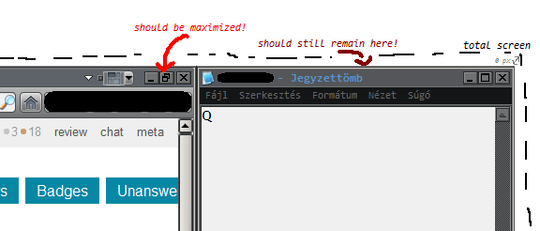
some apps allow me to resize windows to grids, but I do not really wanted to resize all the windows one-by-one when I constantly need just a single one as a "sidebar". – n611x007 – 2013-04-02T06:30:44.227
Its not clear what your asking for exactly. Windows XP had the ability to organize the application and folder windows. There are lots of applications that allow you to set the appearance of specific applications. – Ramhound – 2013-04-02T11:37:03.140
@Ramhound I am trying to say this: I chose an arbitrary app, ie. Notepad. Somehow I set it to reserve screen space from the desktop in a way that if then I maximize another arbitrary window (ie. Paint), it won't overlap with Notepad at all; even though I do not resize any of them. – n611x007 – 2013-04-02T11:41:11.257
There are applications that manage this behavior. I have no idea if those applications are free. – Ramhound – 2013-04-02T12:03:05.183