This needs to be fixed by the Mint devs [1]. The problem lies in the Mint-X GTK theme, but can be fixed quite easily. Open the following file:
sudo gedit /usr/share/themes/Mint-X/gtk-2.0/Styles/menu.rc
Find the following line (around line 14):
fg[ACTIVE] = @selected_fg_color
and replace it with the following:
fg[ACTIVE] = @menu_fg_color
Save the file. The hidden menu items should now display correctly. Note that you may need to manually trigger a reload of the theme. The easiest way to to this is to log off and log back on again.
[1] I've submitted the fix to the bug tracker. The answer here on SU serves to help the people affected by this problem until the patch makes its way into Mint.
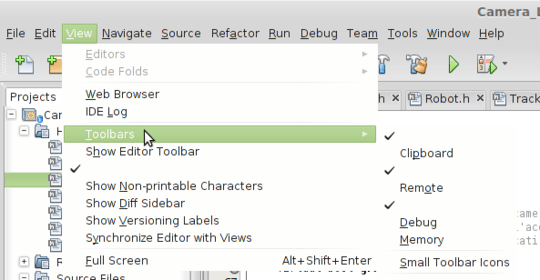
Thanks; that's really been bugging me! I think the more general advice is that
fg[ACTIVE]needs to matchfg[NORMAL]; so I changed@bg_colorto@fg_coloron Linux Mint 17.2 Rafaela. – Huw Walters – 2015-10-21T10:01:44.803