2
1
Recently I reintalled Windows 8. All software that I installed on fresh OS is up to date and Windows 8 compatible.
When I try to open context menu explorer was crashing. I used CCleaner to fix registry errors and after fixing it seems explorer doesn't crash again but when I open context menu it hangs about 5-10 seconds. There are several context menu elements like screenshot below
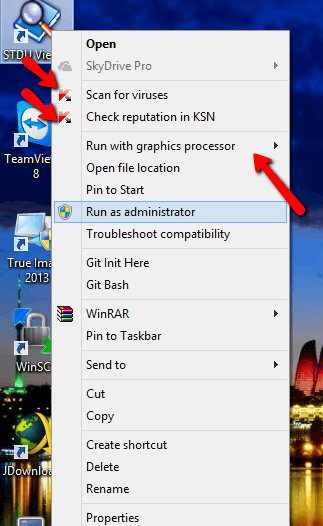
that doesn't appear on shellex branch of registry. I can't disable them neither from regedit nor from applications itself like Kaspersky or Nvidia control panell.
How can I fix this hang issue?
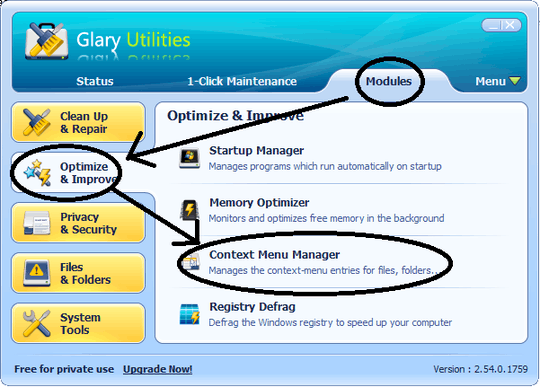
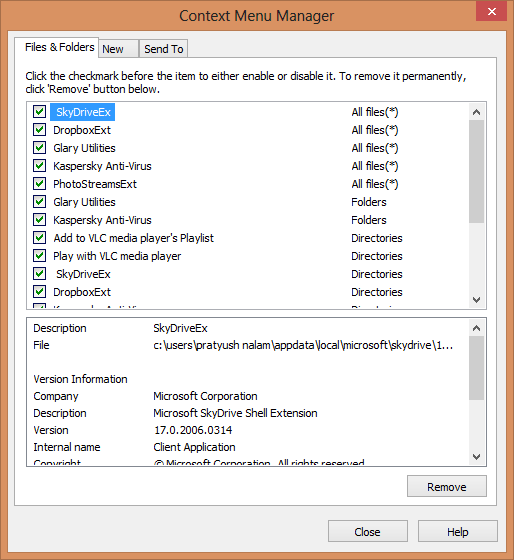
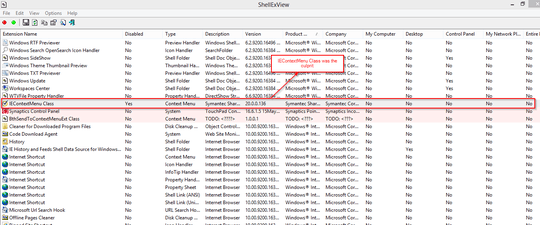
I did as shown. This module hasn't fixed problem but registry cleaner found about 5000 errors and fixed. After this my right click works like a charm. The question is, how fresh OS can collect about 5000 errors in registry? And can I trust this type of software? – Tural Ali – 2013-03-31T19:02:19.710
It is rated #1 in CNET. That's why I use it. Having said that, don't use it too frequently. Once in a month or two should be enough. And the module didn't show any of your context menu entries? Weird – pratnala – 2013-04-01T02:06:59.133
Also, installing many softwares successively after a fresh install can cause this. I usually stagger it over a week or two. – pratnala – 2013-04-01T02:08:03.903