6
0
Why does File Explorer hang frequently in Windows 8 when I am browsing through a folder containing about 20-30 files and folders?
The program hangs for around ~5-10 seconds like it is still processing. This happens with almost every start. This was not the case before, with Windows 7.
The machine in question is running on an Intel Core i3 3GHz processor with 4GB of RAM.
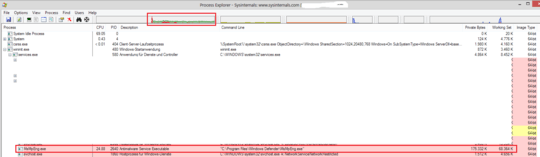
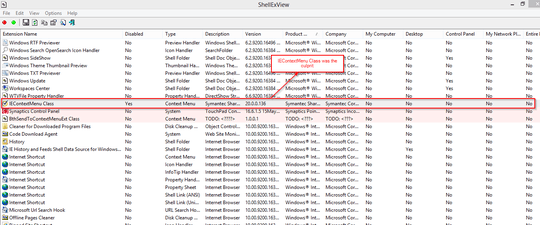
2Is it trying to create thumbnail previews? – RedGrittyBrick – 2012-11-08T16:05:13.123
more important than your CPU or RAM: Spinning HDD or SSD?! – kluka – 2012-11-08T20:44:05.337
@RedGrittyBrick Not trying to create thumbnils, not even consuming much more memory as per task manager – DOM – 2012-11-09T04:40:52.503
@klyonrad Running on HDD, could be the spinning issue, but was not the case with Windows 7 as well as with just 20-30 folders it must not be the case – DOM – 2012-11-09T04:42:28.193
Does this happen when booting in Safe mode? – harrymc – 2012-11-21T14:01:29.860
Is E: your CD\DVD\BLURAY drive? If not, what drive is it if you only have one HDD. Is it a partition? – Thraka – 2012-11-21T22:17:13.827
@harrymc Haven't tried with Safe Mode yet, will let you know soon. – DOM – 2012-11-22T04:29:25.493
@Thraka This happens with some of the folders of the one and only HDD available in my system. Also this happens with folders irrespective of Drive Letter. – DOM – 2012-11-22T04:32:13.937
@DOM you should clarify your comment down below because you say: 2. Problem is in a different drive then boot drive (C: is a boot drive, problem is in E: drive) ... Meaning the problem is only on E: – Thraka – 2012-11-22T05:55:00.237
Do you have any network locations under This PC? I had a Plex server causing Explorer to freeze until I disconnected it. – Mica – 2014-01-10T18:29:58.357